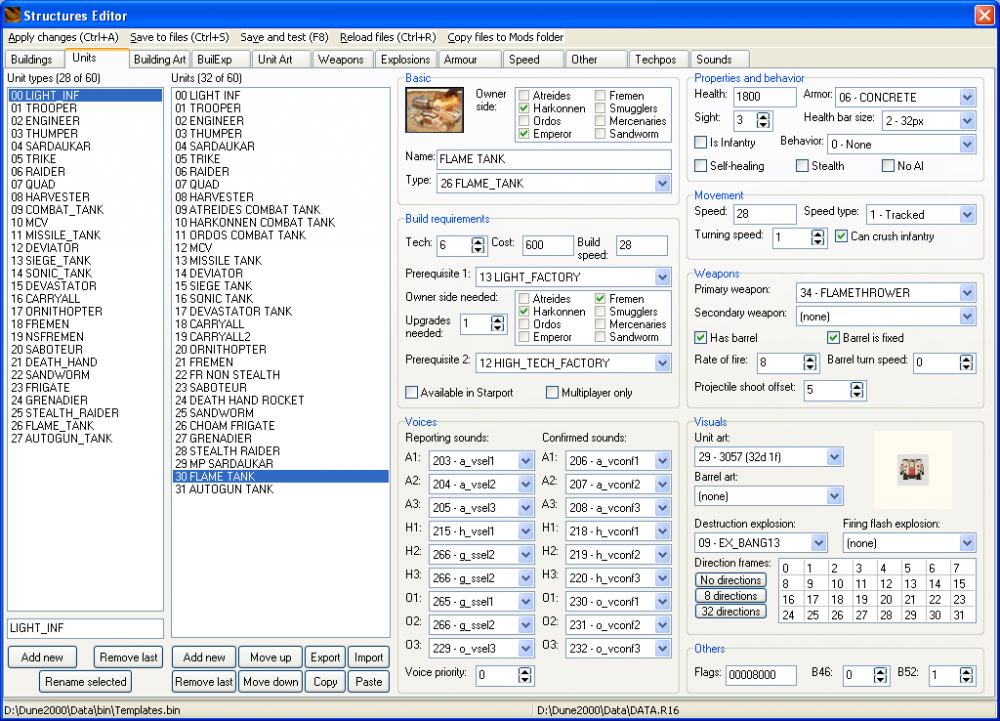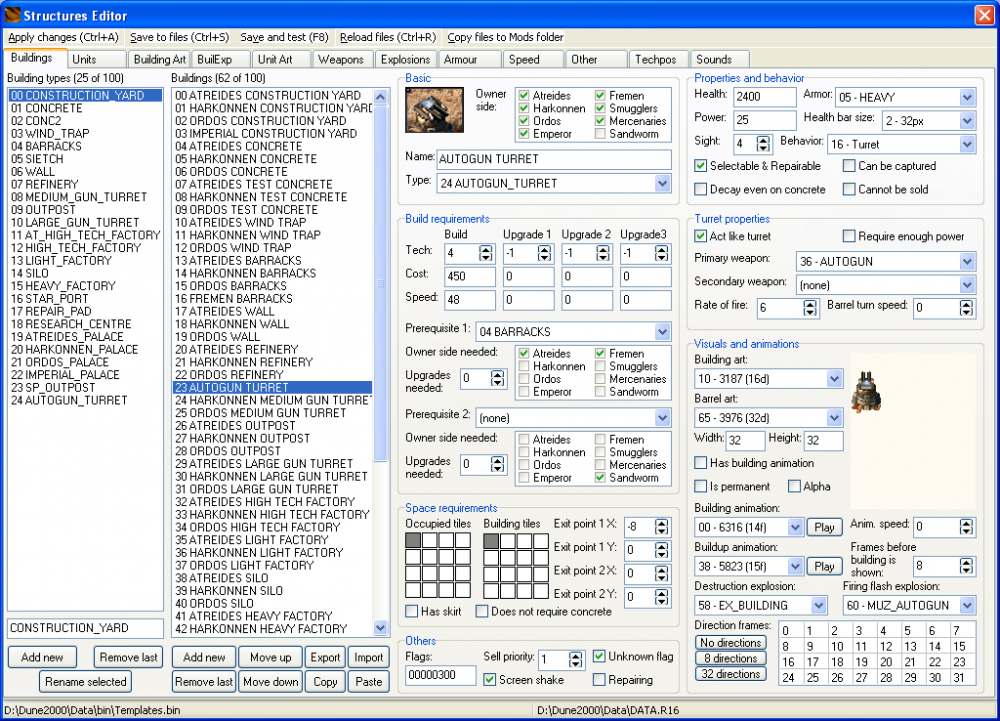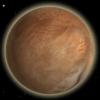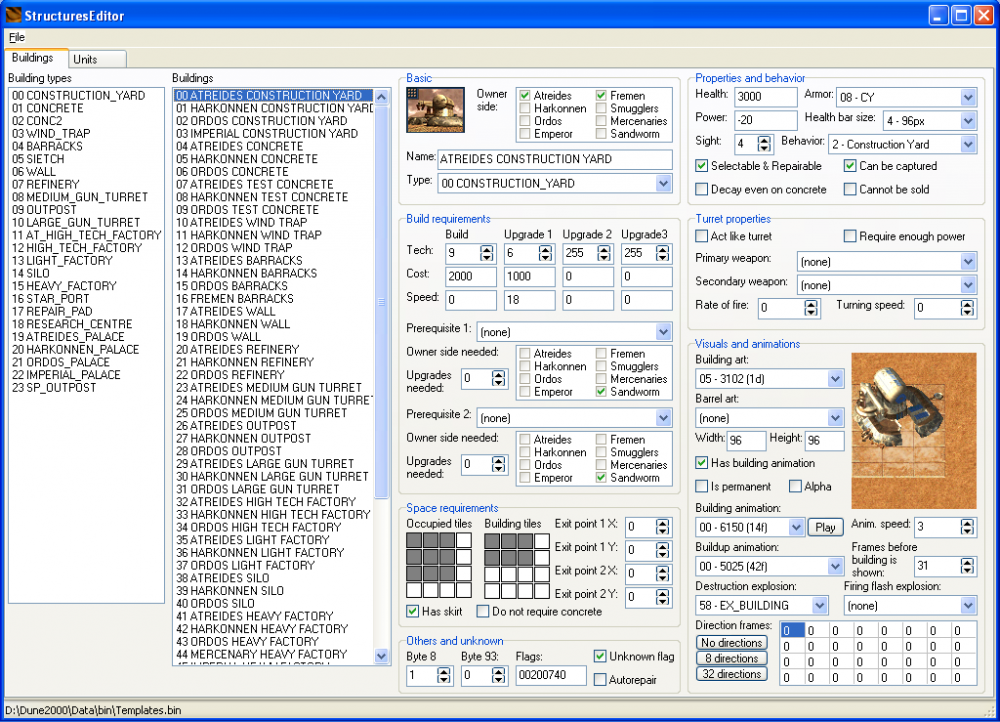Leaderboard
Popular Content
Showing content with the highest reputation since 09/02/2010 in all areas
-
Dune 2000 Build Queues Patch Version 1 After about a month of development, I'm pleased to release Version 1 of the Build Queues Patch. This patch introduces queuing for units when you're already building a unit from that building. So if you click light infantry 5 times then 5 troopers it will build all 10 of them sequentially. This patch works for both single player modes (campaign and practice). I've spent much of the last week removing bugs from it, so it should be quite stable. But if you find any bugs please post. In Version 1.0 there is no facility to cancel queued orders (you have to cancel them when they begin production), I've not found this to be a major issue but if it does become a problem we can add something in. Special thanks to FunkyFr3sh, Sonarpulse, Hifi for the patching framework and invaluable help on IRC CCHyper and D2k Sardaukar for variable/function symbols Gruntlord6 for testing the alpha builds Download Version 1.0 at D2K+11 points
-
Download latest version here: https://downloads.cncnet.org/Games/Dune2000/Dune2000_1.06p.zip Package includes: cnc-ddraw Dune 2000 Config tool CnCNet - Improved Skirmish/LAN/Online lobby rules.ini Fix for "The application was unable to start correctly (0xc000022). Click OK to close the application." crash - https://github.com/CnCNet/dummy-dplayx/releases Note: Extract the files to your game folder Download Multi-Language (English/German/French/Spanish) created by Morphosis - https://downloads.cncnet.org/Games/Dune2000/MultiLanguagex.zip Make sure you also check out the updated dune2000.exe for singleplayer: dune-2000-singleplayer-game-patching-new-features Fedas updated mission launcher: dune-2000-mission-launcher Credits FunkyFr3sh - 1.06p patch creator hifi - Patching framework creator Sonarpulse - Patching framework creator mvi - Ported the sub-house patch CCHyper - Provided symbols and made the sub-house patch D2k Sardaukar - Created the automatic high res graphic generator for the high resolution patch tomsons26 - New dune2000.exe icon N.Kindt - Creator of the first working high res patch Morphosis - Multi-Language9 points
-
I hereby release D2kx - the ultimate Dune 2000 hacking tool. (Does not work on-line like on CnCNet, games will desync unless all games have same hacked version) Create hotkeys for spice, debugging, starport units and many many more. But also change memory based on other memory addresses to create unique mods! Screenshot: What you can do is almost endless. Here are some examples: - Display debug information or increase spice amount with one key press. - Jump between (player) sides with the numpad keys. - In mission 9, for example, give spice automatically to your ally if it goes below a certain value. - In mission 6, for example, change diplomacy based on any trigger you want. Download: d2kx-v1.2.zip Please explore and experiment to your heart's content. Post questions and suggestions in this topic. Also share new memory addresses that can be added to the program. Edit: - [bug] Don't use enters in comments. If you did and get an error, open the file with a text editor (Notepad++ for example) and remove them. Key- and Memory trigger files also save memory addresses, they perhaps also need fixing. - Version 1.1 brings production queue memory addresses shipped with the program (as well as instant atreides build example). - Version 1.2 brings liorlevi99 list with lots of building time settings. Only for Atreides, Harkonnen and Ordos currently, but this can probably easily be adjusted for other sides.8 points
-
Now you can scroll the sidebar up and down with your mouse wheel! Test file is here: http://www27.zippyshare.com/v/46471557/file.html Thanks to wyq, he was my first tester!8 points
-
dune2000.cfg = abandoned The new settings file is much easier to edit, all you need is a text editor like the standard windows notepad. Many new cool things will be added to this file soon (e.g. no-cd patch on/off) Of course we gonna need a nice config tool to edit this file too (not sure when im going to do that :D ) Test file: http://www54.zippyshare.com/v/78207005/file.html - To change your hotkeys visit this site: http://msdn.microsoft.com/en-us/library/windows/desktop/dd375731(v=vs.85).aspxtake the hex number (e.g. 0x46 - F key) and convert it to dec here: http://www.binaryhexconverter.com/hex-to-decimal-converter Here is how it looks currently: [MultiPlayer] FirstTimePlay=No UnitCount=10 TechLevel=7 StartingCredits=7000 AIPlayers=0 Crates=No Worms=0 PlayerName=NONAME PlayerSide=0 PlayerColor=0 IPAddress= ModemPhone= SerialComPort=1 [Options] ScrollRate=20 GameSpeed=75 GameBitsPerPixel=16 SFXVolume=100 MusicVolume=100 [WOL] AllowFindUser=Yes AllowPageUser=Yes LanguageFilter=No ShowAllGames=No Microphone=No [Hotkeys] SelectAllUnits=69 Scatter=88 CenterNextUnit=78 Repair=84 Sell=89 Guard=71 CenterBase=72 Stop=83 Bookmark1=120 Bookmark2=121 Bookmark3=122 Bookmark4=123 SidebarUp=38 SidebarDown=40 Alliance=65 Retreat=82 OptionsMenu=27 Team1=49 Team2=50 Team3=51 Team4=52 Team5=53 Team6=54 Team7=55 Team8=56 Team9=57 Team10=48 CTRL=17 ALT=18 SHIFT=16 PrivateChat1=112 PrivateChat2=113 PrivateChat3=114 PrivateChat4=115 PrivateChat5=116 PublicChat=117 WOLPageReply=119 WOLProposeDraw=68 CenterSelectedUnits=368 points
-
High resolution patch! * Patch works on fresh/clean Dune 2000 (v1.06), English version preferred. * Mods need to be made for original resolution and first be installed on fresh/vanilla Dune 2000 before patching. * All you have to do is put the folder from the zip in the main Dune 2000 folder and run from within the folder "d2k_patch.exe". * Always keep a (zipped) backup of a fresh/clean Dune 2000 game in case the patch goes funky or you want to try mods. * Get mods and more stuff at http://d2kplus.com/ , like the mission select patch/mod. Special thanks to N.Kindt and mvi. DOWNLOAD: hi_res_patch_v1.4.2.zip Known bug: Certain reinforcements (mission events) on the smaller maps (first few missions) do not work correctly. Larger maps (larger than screen resolution) do work correctly. Not working? Try copying the whole folder like this: http://forum.dune2k.com/topic/19636-dune2k-high-resolution/?p=384335 Still not working?, try the cncnet-gruntmods-edition (contains code-parts of this patch and more!): https://cncnet.org/dune-2000 Here is an example of 1280x1024:7 points
-
CnCNet 5 now supports Dune 2000! This is the initial release supporting Online/LAN/Skirmish games, more features will be added in the coming months (e.g. Map Previews..) Have the game already? Download CnCNet 5 here! (Dune 2000 version 1.06 is required) Don't have the game yet? Our friends over at gruntmods.com have updated their game packages to support CnCNet 5 out of the box! Visit their site for more info - www.cncnet.org6 points
-
Hello guys. I see lately there are barely 1-2 new mods, which is sad :( So i thought i should announce that I am working on a big campaign pack for Dune 2k. It will feature new campaigns for all 3 great Houses, plus an expansion pack after these 3 are released. The campaigns are all linked to each other through the story; all 3 follow pretty much the same story, but the emphasise on certain events differs from faction to faction. So for example events in the Harkonnen campaign regarding Ordos will happen in the Ordos campaign as well. The story will be continued in the expansion pack, as this mid will end without a concrete verdict of the war. I don't want to tell u more so that i dont kill the element of surprise, but I can tell you this campaign won't be like anything you've seen before; the plot is complex, it's not like my previous campaigns in which u start as a weak side, kill and kill and kill and in the end u blow everyone up. This mod will be full of twists, betrayals, allegiance changes and desperate unholy alliances. I can guarantee: you'll love the story. The missions are designed 100% from scratch. This means in this mod I am not going to use the copy-paste terrain feature of Shai-Hulud. I realized missions don't look that good using that, and also you don't get the exact terrain you've wanted. A true mod should have maps created from 0,manually, thanks cm_blast for showing me how nice those maps look :D I am not going to add new units in the stock mod, because i dont really want to edit it that badly. The expansion pack will probably contain some new units, but I don't know now exactly which. As briefing, I have used GruntMods Edition's text.uib as that is the most popular dune installation. All in-game messages related to my campaigns are added at the end of it, or in the gaps present close to the end, in order not to mess up any other messages. So far I have the first 4 missions of the Harkonnen campaign, I will release it when i finish all 3 campaigns. If you want, i can post some screenshots.6 points
-
Now with map previews in the game room, yay!6 points
-
Hello, me and SQDeviator have purchased a Hamachi Network for Dune 2000 which supports up to 32 people. Anyone who likes this game and can be a nice guy can join to play with us, the network already got 9 members in only a few days. Join us if you like to play Dune 2000 for fun, free of drama! Network ID: dune2000.my1.ru password: 06 points
-
An open letter to the admins of Dune2K.com With the Dune 2000 section by far the most popular section of the forums, I think it would be a good idea to expand it. Recent years have seen an explosion in Dune 2000 modding and Dune2K.com has been home to all of those developments. All the modders and a lot of the players have met here and it's been a great place for collaboration to brew, such as the High Resolution Patch, Mission reverse engineering and all new campaigns. Dune2K.com is now in a position where it makes sense to increase the amount of the forums dedicated to the Dune game with the most active following. Currently the majority of modding posts are posted in the main Dune 2000 forum, while forum guidance is for modding posts to be in Dune Editing with tags, the desire from modders has always been to keep it in the Dune 2000 section. Unfortunately the Dune Editing forum just doesn't work very well, posts are ambiguous and require the poster to attach relevant tags. If you're viewing the forums on mobile (which is how I generally use them), or looking at the forums on the root page you can't tell which game the post is related to which is extremely frustrating. It's also something which the modders have always been against, which is why the majority of Dune 2000 modding posts are still made in the Dune 2000 forum. My proposal is for Dune2k.com to go back to its namesake and create more Dune 2000 sections, moving Dune 2000 to a dedicated category to enable the Dune 2000 community to grow to its full potential. Creating dedicated sections for Dune 2000 modding, given its long term prevalence, as well as Dune's multiplayer scene which thanks to the work of the Dune 2000 Online and PVPGN teams is now in a great position, would help the Forums stay relevant to its users and set it up to grow further. It would also help the Dune 2000 community stay in one place, rather than fragmenting as its currently at risk of. Because a picture says a thousand words, here's a rough image of how it could be structured:6 points
-
Patches: 6 Player patch (6p is the default setting when you host a game, once you move the slider the original values are used): 0043BD81 |. C605 EC8B4E00 >MOV BYTE PTR DS:[4E8BEC],6 0043BD88 \. C2 1000 RETN 10 1 Star handicap for tournament games (WOL was using 2 star handicap by default): 004099F2 . C605 48986B00 >MOV BYTE PTR DS:[6B9848],0 004099F9 . C2 0C00 RETN 0C 00419A45 |. C685 B2284F00 >MOV BYTE PTR SS:[EBP+4F28B2],0 Changed multiplayer vars to remove the huge delay WOL games had (copied the LAN settings over and improved them... recon time-out has been change to 15seconds): 0045A9C1 |> C705 E8936B00 >MOV DWORD PTR DS:[6B93E8],0B4 0045A9CB |. C605 E83A4E00 >MOV BYTE PTR DS:[4E3AE8],28 0045A9D2 |. C705 1C3B4E00 >MOV DWORD PTR DS:[4E3B1C],12C 0045A9DC |. C605 60946B00 >MOV BYTE PTR DS:[6B9460],0F 0045A9E3 |. C705 EC3A4E00 >MOV DWORD PTR DS:[4E3AEC],64 0045A9ED |. C705 F03A4E00 >MOV DWORD PTR DS:[4E3AF0],5DC 0045A9F7 |. 90 NOP Raised the game version to make the patch incompatible to the original 1.06 to avoid oos (only for WOL, LAN is still compatible): 00413EBE |. 83F8 04 CMP EAX,4 0041A291 |. 6A 04 PUSH 4 ... Maybe someone knows what these variables could be ? Here are the default settings for LAN and WOL (var 5 and 6 are already identified) vars: (start 0045A955) LAN: (Cases 0,1 of switch 0045A977) 1 = 40066666 (1074161254) 2 = 0B4 (180) 3 = 28 (40) 4 = 12C (300) 5 = 6 (6) [Reconnect time-out to a single player during the game] 6 = 96 (150) [send rate, lower = faster/more packets] 7 = 5DC (1500) WOL: (Cases 2,3 of switch 0045A977) 1 = 40000000 (1073741824) 2 = 12C (300) 3 = 4B (75) 4 = 3E8 (1000) 5 = 1E (30) [Reconnect time-out to a single player during the game] 6 = 12C (300) [send rate, lower = faster/more packets] 7 = 5DC (1500)6 points
-
Launcher has been updated, special thanks to Grand_Leo for making this awesome background image !6 points
-
6 points
-
I have been trying to hack Dune 2000 all day and I finally got something worth sharing. I found a memory location that allows you to in-game change sides. So if you play for example in mission 9 as Ordos you can switch to the Harkonen on the fly and control the units/buildings while the AI just keeps going on. This might be useful when having a computer AI that does not rebuild. The memory location contains the house index value, so for example 2 = Ordos. The memory location is 00798544. Just use Cheat Engine to change the value. Here is some proof controlling the Mercenaries (house index 6): I have today also figured out a way to inject code in the DUNE2000.DAT file so that I can run any code I want without needing a trainer or cheat engine. I only tried a small injection, like changing a memory value after a certain event, and it's all by hand (calculating offset etc, so takes much time to code), but it's a step in the right direction. edit: Download patcher that allows to change side by numkeys here: http://forum.dune2k.com/topic/26356-change-sides-during-gameplay/?p=3858256 points
-
Dune 2000 Online now hosts tournaments again. Heres a screenshot of some ranking players, hope to see yall there soon. http://www30.zippyshare.com/v/71293886/file.html Theres the download link, completely automatic install, will install our client, and hamachi. Make sure to see the screenshot!6 points
-
Hi, so finally it's here, the promised big update of Structures Editor, which will hopefully change the history of Dune 2000 modding and make both experienced as well as newbie modder's life much easier! Download here: D2kEditorv2.0pre5.7z Important new features: - You can now genuinely add new buildings, units, weapons, explosions and arts without replacing existing! This has never been possible (with TibEd) until now. - You can easily change order of buildings and units - this will break up building/unit references in events, as well as AI properties, which you need to fix manually. You can reorder all other things with PgDn/PgUp too. - D2kEditor can manipulate with images in DATA.R16 (add empty images, remove images, reorder images), for example it automatically adds/removes/reorders building and unit icons when you add/remove/reorder buildings and units. - You can export buildings, units, weapons, explosions, armour types and warheads into files and import them back. This way you can easily share modded resources (buildings, units etc.) without need to send whole .BIN files. - You can export and import arts. Art is series of R16 images (for example 32 unit frames). This way you can easily share modded sprites instead of importing them one by one with resource editor. However, you still need resource editor for modifying actual images. - You can export and import sound effects stored in SOUND.RS file from/to WAV files. - Cascade import of buildings and units: When you prepare exported files of a building or unit and all referenced objects (weapons, warheads, ...), arts and sounds into single folder in correct format and naming, editor will automatically perform import of everything needed in a single operation = import of a new building or unit with a single click! - Function of several unknown bytes was revealed. These are: Screen shake, Sell priority (for building) and Voice priority, Projectile shoot offset (for unit). Demonstration examples for easy and fast new resources (buildings, units) import: Flame Tank.7zAutogun Turret.7zAutogun Tank.7z The new version of Structures Editor dramatically simplifies the way of adding new modded resources (new buildings, units etc.) into your own mods. This will make modding easily accessible to many people who are not much experienced with editing stuff and using resource editor. Instead of distributing whole .BIN files or sprites one by one, you share a zip packages with export of all needed objects, arts and sounds, like I posted above. The import will be done in this way: - Extract all files into some local folder - Open Structures editor, go to respective tab, and in case you want to add a new building/unit without replacing existing, click "Add new" button. New blank building/unit will be added. Keep the blank building/unit selected and click "Import" button. In case you want to replace any existing building/unit, select that one and click "Import" button. - Select a file for import. For building it's .d2kbld file and for unit it's .d2kunt file. - During import process, you will receive many information messages about what is happening (importing of dependencies). In case any dependency is missing, editor will warn you and you will need to take special care. For example adding new text entries into TEXT.UIB is not supported. - Once done, new building/unit is ready to use! - Try it out with the provided three resources on unmodified vanilla game files. Some notes: - The process of importing dependencies will always add a new item (weapon, warhead, ...) in case item with that name does not exist yet in your Templates.bin. In case item with same name already exists, it will replace that item with imported file. - When designing new buildings/items, always try to make new (unique) weapons, explosions, warheads etc. so that importing will not overwrite any original data. - Importing referenced arts will always add a new art. In case exactly same art already exists, it will skip importing. If you intentionally want to replace existing art, you need to import that art manually. - Import of armour type will import a "column" in the damage percentage table and import of warhead will import a "row" in the table. Armour/Warhead export files store referenced warhead/armour names, so in case you have different armours/warheads or have them in different order, the import should be safe. You should always make armours/warheads with unique names. Looking forward to your comments and questions!5 points
-
File Name : Datar8sprites.zip File Size : 6.89 Mb File Format : Zip Uploaded On : 11-3-2013 5:30pm @ All : This Sprite Pack contains all of data.r8 contents.... I still haven't found out what does the pics in unknown folder do.... Have fun people..... @ MVI : Add this pack into your D2k Plus website..... Darar8sprites.zip5 points
-
Hello folks! As I promised, new Map Editor release is finally here! As usually, there are reasonable improvements and new features. Most importantly: The ability to place any building or unit for any side! Many people asked and begged for this feature years ago and I (and probably you too) strongly thought that it was not possible because of no support in the game. But after discovering the possibility to edit this in TILEDATA.BIN file, this dream became real. I also made lot of internal changes in the code and improvemens in the rendering engine, I tuned up the editor, so I hope you will see it. Direct download link: https://github.com/jkoncick/D2kEditor/releases/download/v1.2/D2kEditorv12.zip Download page: https://github.com/jkoncick/D2kEditor/releases/tag/v1.2 FULL CHANGELOG: Fixed: "Cannot focus a disabled or invisible window" error Fixed: Tile with index 0 (left-top-most sand tile) is no longer used for painting a sand Added: You can "cut" (erase) the selected area if you hold shift while selecting the area. Added: "Mark buildable tiles" option Changed: Structure list was divided into separate building and unit lists Added: You can now place any building or unit for any side. In order to use this feature in game, you must copy the file config/TILEDATA.BIN into your Dune2000/Data/bin folder. Added: Structures and Misc. objects are now externally configured (structures.ini, misc_objects.ini). Added: You can now place continuous wall by moving the mouse Changed: Units are now grouped by unit type in the event table in "Contents" column Added: Event notes are shown in the event table. Event table Columns are now resizable. Added: Map statistics Added: Support for "Custom blocks" - blocks which are not stored continuously in the tileset. Adjusted tileset configurations accordingly. Added: Confirmation dialog when closing the editor. It can be turned off in D2kEditor.ini. Improved the rendering engine and the editing interface: - Optimized map rendering: it should be faster and consume less CPU - Concrete is properly drawn under buildings, added "Draw concrete" option - Added Building marker and brush marker Note: I did really lot of internal changes in the source code, so bugs and errors are really very likely. Please let me know about all errors or problems you encounter. Note 2: This is probably the last relese with reasonable amount of changes and new features, because I ran out of ideas and needs to do something more. I think that now the editor has all it needs and I'm planning to do rather just bug fixes and minor enhancements in the future. If you have some good idea for something new I'd appreciate it, but be warned that I can reject it if it's too much work or I consider it unnecessary. For example I am not going to implement a random map generator - it's really too much complex. Enjoy!5 points
-
Hello all! D-Day is finally here and I'm releasing new version of Campaign map editor, now with complete and brand new Mission editor. Download: D2kEditorv10.zip CHANGELOG: Added: "Smooth rock/dunes edge" feature: - Select "Paint Rock" or "Paint Dunes", and then Shift-Click somewhere onto the edge of rock or dunes area. All the edge will become smoothed: the rock/dunes tiles neighbouring with sand are turned into edge tiles. - The smoothing process starts in the point you click on and continues in the counterclockwise direction. - The process ends when any obstacle is encountered. That means you need to click onto appropriate tile. - The smoothed edge sometimes won't look as good as if you made it manually. Added: New editor-specific tileset attributes are used in order to make the "Smooth edges" feature work properly. These attributes are also used in "Fill area" feature. Modified TILEATRx.BIN files are distributed with the editor. (New version of Tileset attributes editor will also be released soon) Added: Ice has its own color on minimap Added: You can drag .map files into editor window to open them Added: Copy&Paste feature: You can copy and transfer selected block between two instances of the editor Added: New key shortcuts for spice (ctrl+Q, ctrl+W) and selecting player (Num 0 - Num 6) in Structures mode Added: Map name is shown in window title Added: Program now stores persistent settings in D2kEditor.ini file: - Editor window position and size is preserved when you close and open editor again. - Game path is is stored in ini file and can be edited. - Several default values are stored in ini file and can be edited. - Several preferences are stored in ini file and can be edited. More preferences will be possibly added in future. Added: Tileset window is vertically resizable Complete Mission (.mis file) editor was implemented. Program was renamed to "Dune 2000 Map and Mission Editor". - Two new windows were added: "Mission settings" and "Events and conditions" - Added support for map .ini file features (supported by FunkyFr3sh's Dune 2000 Patch and Mission launcher) - Event editor provides complete tabular overview of events, with detailed information about events and their conditions. - Events can be easily manipulated (move up/down, insert event, delete event, duplicate event etc.) - "Create common events" feature: You can quickly create events like Harvester replacement, or add flag to run the event only once. - Added event and condition notes (stored in map .ini file). If you set note to a Flag condition it is displayed like Flag name. - You can directly edit Message text in event editor (if map .ini is used) - You can easily set reinforcement (and other event) position by using "Go to map" and then clicking into map. You can also drag event markers in map editor to move the events. Double-click on event marker to show the event in Event editor. - You can easily edit all AI properties (which are known). The list of AI properties (and some other configuration) is stored externally and can be modified. - Added "Mark defence areas" feature (they are stored within AI and known uses are only in A4V1 and H4V1 Fremen bases). Tips: Use F10, F11, F12 to switch between windows. Use Enter to apply event/condition changes. There is no Undo feature for mission editing - you can save and then reload map to undo unwanted changes. I'm thanking FunkyFr3sh for making the MisEditor (modified Dune2000.exe which can edit AI in .mis files) and discovering the AI properties inside Dune2000.exe. Without them AI segments in .mis files would probably remain insoluble. Also thanks for patching Dune2000 and adding plenty of new features. Credits also go to mvi who reverse-engineered .mis files and the principle of events and conditions and created the original Mission editor. I'm looking forward to your comments and also new Missions where you can now utilize the full new potential of editing and modding possibilities.5 points
-
Hi folks, so new official release of map editor is here. This is alpha 0.6, which has several additions and improvements from the 0.6 pre-release version. Download here: D2kEditor06.zip Changelog (what is new from pre-release is marked with *): Added: "Mark tiles" option also to Tileset window. Buildable tiles are marked there too. Added: "Edit" menu with Undo and Redo options Added: Press TAB key to switch between Structures and Terrain mode Added: "Show unknown specials" feature Added: If more events (Reinforcements etc) are placed in one tile, additional markers are dwawn next to that tile Added: If mouse cursor is moved over Reinforcement or Spawn marker, list of units is displayed. Works in Structures mode. Changed: Minimap is updated after you finish painting of sand/rock/dunes/spice, because rendering was very slow. Added: "Fill area" feature: works with sand, rock, dunes and *thin/thick spice. - You need to double-click into a tile inside area you want to fill. - *Area consists of connected tiles of same "type". There are 4 types: Clean sand, Dunes, Spice and anything other. Added: *Made block selection from tileset much easier. You no more need to select predefined block size and then click to tileset, but you can select any block simply with mouse. (You can still use presets if you want.) Fixed: *When you resize map, the new empty space is filled with random sand Added: "Test map" feature: you can now launch and test your map directly from the editor! Requirements: - You need to have modified version of Dune2000.exe, which supports mission launching. (It is distributed along with Mission launcher) - Dune2000.exe must be in parent directory of the directory where the map is saved - Counterpart .mis file must exist and there must be no map errors (missing Worm Spawners etc.) How it works: - Added "Test" menu with two options "Quick launch" and "Launch with settings" - "Quick launch" simply starts game with last settings - "Launch with settings" opens a window where you can set Difficulty, Mission number, Side you want to play as etc. - Mission number and Side is detected from map name's last 4 characters (like A4V1 - A for Side, 4 for mission). - For map names not having this name pattern you need to set them manually. - Before launching, map is saved into temporary file (TESTMAP.map) which is actually launched. - Original map is not saved. Don't forget to save! Added: "Create empty .mis file" feature: Creates .mis file with default settings, no events, no AI. Useful when creating new map. Added: *Keyboard shortcuts for Resize/Shift map and Change structure owner option I hope you will enjoy the new improvements. I'm looking forward to your feedback and new suggestions. I'm also going to write up some new description for D2kEditor on D2K+ site, because the current is quite outdated. @Gruntlord6: Please inform me when you are writing a new "news" post for D2K+. And I have one question/survey for you: Do you think that D2kEditor is now good enough so it can fully replace Shai-Hulud editor?5 points
-
Hey everyone, After very long time of work I finished a full Ordos campaign (9 missions with in game briefings). I tested everything and couldn't find any more bugs but if you find some, please let me know and I'll fix it asap. Oh and any feedback is highly appreciated :) Ordos campaign.zip5 points
-
Well, i might just remove those from the stats or group them up, so instead of HeayWarfacoryHarkonne HeayWarfacoryOrdos etc it will only show HeayWarfacory update: Spectators can now see live stats while watchign games5 points
-
5 points
-
here we go again... :D Update: Human players can now choose their starting location5 points
-
Made a lil config program for my patch :D Download: http://funkyfr3sh.cncnet.org/files/d2k/Dune2000Config.exe5 points
-
done! News: Been spending the last 2days hunting bugs, i hope the public beta testing can start soon... Meanwhile, check this screenshot for the new Online/Lan/Skirmish lobby:5 points
-
alright :) got some news, preplaced buildings and events (triggers) are now working in skirmish too. Its just for testing atm, nothing is done yet :D Feda and dato were able to play a singleplayer mission online using this patch :D but it still needs some tweaks to get it working perfectly online (players need to pick the right sides/colors or the game goes OOS) test file is here: http://funkyfr3sh.cncnet.org/files/d2k/dune2000-multiplayer-missions.exe here is a video of feda and dato playing a mission online in co-op mode :D5 points
-
Hey guys, found this awesome program that can measure APM in dune. It can divide APM from keyboard and from mouse clicks or count an average of both. Could be interesting to see potential areas to improve in the game (mouse or keyboard controling). May be also good to set up balanced teams. CTRL+SHIFT+P is a shortcut to start / stop recording. APM Counter Installer.zip5 points
-
Some extra stuff from dune2k installer (if anybody need this) 1.35mb archive there5 points
-
This tutorial will cover how to add new music to the game. There are a few things you will need to get started: -The RAD Video Tools -An mp3 or wav sound file -XCC Mixer -D2K+ Table Editor -Copy of Dune 2000 The first step is to prepare the sound file with RAD Video Tools. 1. Open RAD Video Tools and select a sound file, then click the "Convert a file" button. 2. Enter the settings shown in the screenshot below (thanks Nyerguds), then select "Convert". 3. You will see dialogue a message saying the conversion is done. The output file name will be displayed in this window. Select "Done". 4. Close RAD Video Tools. The second step is to convert the new .wav file to a .aud file using XCC Mixer. 1. Open XCC Mixer. Navigate through the menu so that it is displaying the folder containing the .wav file you created earlier in both sections. 2. Right click on the .wav file and select "copy as AUD". 3. Right click again and select "refresh". You should now see the .aud file in the directory. 4. Close XCC Mixer. The third step is to edit the string file in Dune 2000 to contain the music information in the D2K+ Table Editor. 1. Open the D2K+ Table Editor as an administrator (right click on it and select "Run as administrator). Select the load button. 2. Navigate to your Dune 2000 installation directory, then navigate to data>UI_DATA>text.uib . In my case, the file path was "C:\Program Files (x86)\Gruntmods Studios\Dune 2000\data\UI_DATA\text.uib" 3. Scroll to the last entry, then select the button "Add After". 4. Double click the 1st field and enter "music_" and the name of the music file. In this example, it is "music_BennGess2". 5. Double click the 2nd field and enter the name you want the track to appear as in game. 6. Select the save button. 7. Close the Table Editor. The final step is to copy the .aud file to the music directory. For me, this was located at "C:\Program Files (x86)\Gruntmods Studios\Dune 2000\data\Music". Once you have done this, run the game to test it out. If you see your track listed in the music select menu, you have sucessfully added your music to the game! If you do not see your track listed, you need to ensure you entered the name exactly in the table editor, without spaces, and also check that you placed the .aud file in the correct folder.5 points
-
5 points
-
It's me again. I am glad that the patch released, how about replace some graphics? Result of 30 minutes in photoshop:5 points
-
I finished the first version of the menu, it lets you switch between each house as well as letting you choose the difficulty while you play. Select the "Debug" button from the options menu in game to access the new features. Rar Archive Download Self Extracting Download (NEW) Installer Download If you choose to use the installer, it will automatically create a backup to your game directory and restore the original menu files when the uninstaller is run. Screenshots of the new menu:5 points
-
Gruntlord! This is awesome! Thank you!!!!!!! Dune2k is pretty much the last real computer game I played, 15 years ago. Married, babies, you know the routine. I found myself, once again, up 'til 2 am playing "just one more mission"5 points
-
Tool for playing and converting Westwood .AUD audio. Feature Set: * Supports loading an AUD and playing it. * Supports exporting AUD to WAV file * Supports replacing AUD contents from WAV file * Supports saving AUD file with new WAV contents * Supports shortcuts (Ctrl-O, Ctrl-S, Ctrl-P, Ctrl-E, Ctrl-R) * Supports AUD files being dragged onto the EXE icon. * Supports AUD files being dragged onto the open window. Download at D2K+5 points
-
Man i'm gonna repeat this: stop getting in so many things, you WON'T be able to make them all, or at least not in a decent amount of time especially if you say you're working alone. For example, the videos are totally useless, why don't you focus on the gameplay, the tilesets and missions to get a demo release ready. Try to do the things you can as fast as possible now, and let those hard & time consuming ones for later. People are waiting a release, an incomplete one ofc, just to be a release. Vids would take LOTS of time. Good luck anyway.5 points
-
well all fed2k forumers work on their own blood and sweat to publicly help everyone who want help and not give any conditions for anything.. What you were researching now and not disclosing will be done by someone who is lyk the rest of us and will be available to all.. If you really wanted help on samp you should have said please and not talk like a gangster saying I'll give you this if you do this.. If you would have asked politely without saying anything about misai file research I or anyone would have helped you.. What you did now made everyone angry.. We had a great mind in our midst who helped us in modding Dune 2000.. For free he did.. MVI was his name.. The rest of us follow in his footsteps and completing the mission he started.. Try to understand the anger when we saw that post you posted.. Step into our shoes Luminar.. You did a good job.. But with great power comes great responsibility..5 points
-
Small tut about installing it, as some subscribers & ppl kept asking me when is the bug-free version going to come out. And yeah I noticed that as well, mentioned it in the video :D5 points
-
Little hacker D2k Sardaukar has some news. I made a Python script that takes any .UIL file and can move all the elements so that they are aligned in the centre of 1024x768. I also made a script that takes Dune 2000 tga images and adds black borders to fit the 1024x768 resolution. There are however some small glitches. The black border I added doesn't put the original image exactly in the middle (vertically), also in contains some funky colours (which are I think tga settings that should not be copied). The pop-up text is still also at the wrong place (see: enter your name). I also have a script that can take saved bmp files from GIMP in the X1R5G5B5 format. That's rather simple, but makes it possible to use GIMP for image editing. I'm personally not a big fan of the big main menu of mvi because it's all stretchy (border images don't look authentic) and you need to do a lot of image editing also. So I prefer just to put all the menus in the centre and only have the gameplay screen be full resolution (1024x768 in this case). My proof:5 points
-
To have a good visuals for such complex weather effects, I need to have normal maps for every game sprite. It's a huge amount of work. But I am mad enough to do that. athanasiosathanasios, I am changing tiles color in realtime. To have a better understanding of how it looks like, check out this vid: http://youtu.be/DRyOvqkJx8Y5 points
-
Emperor: Battle for Dune "The Revival" official blog link: http://ebfdrevivalblog.blogspot.com/ Visit the Events page for the latest event. Logo submissions and screenshots, send to: zhartconcepts@aol.com Important: Site is still under construction. Errors in design are to be expected. Clans event will be officially open for business when there are enough active clans registered. Every Clan should have their own logo. If you can't make your own, please let me know... I can always help with my limited skills in design. Please try to use English when using chat boxes in the site, as it is an universal language on the internet. Use of other languages are still allowed but try not to overdo it. There might be a new server, so be prepared for transition. A new server will allow us to record battles and setup our own Ladder ( As known as Ranking list ); It will also ensure there are no players playing under new nicks. Here is an update of the list of new clans and their members: 1. "Dark Allience" has changed their name to "Children of Dune" Members list: Kindjal86 Centner Moroz666 New logo on the way, "Dark Allience" Logo proposal was: 2. "Russian Attack" (Official when logo is submitted) Members list: Chaos Kralizets "Awaiting for new member" 3. (No name, no logo) Members list: Atom Newlords Viking5 points
-
It's quite long silence here, so I'll break it by showing a progress from me: You would probably guess it right - it's a Templates.bin editor, a replacement of TibEd. This should be one level above TibEd, supporting all building properties including those that are Unknown fields in TibEd, crammed on a single screen, and most importantly, you can have a live preview of the building visual appearance, including animations. At this stage I am asking all of you who read this, for a comment and feedback on this question - will you ever make a good use of this feature? What I am concerned about is, that developing such functionality takes me really very lot of time and effort, and I want to make sure, that this won't be wasted effort, but there will be enough people that will actively use it and make a really good new stuff with this. At this time, we have TibEd, and people have used it for long of time so far and made really good creations and mods with that, and with some effort, it is still moreless still well-usable. I'm creating something that's going to be better and replace TibEd, but lot of stuff was already created with TibEd and I wonder if there's still somebody keen on modding that much who would create something brand new and interesting with the new possibilities. So @Fey @Cm_blast @Feda @firefly101 @Amander @X3M @azimovhaas8 @AZ-Stalker @lovalmidas @aarmaageedoon now you have opportunity to vote here and tell if you plan to use the better replacement of TibEd I'm currently working on. The more votes, the more I'll be into finishing this. Thank you.4 points
-
Hi! I looked into TILEDATA.BIN file (which is located in Dune2000\Data\bin folder) and found out that this is the file where the mapping "Special Value" -> "Building/Unit type" is stored. For example it tells that Special value 4 is Atreides Wall, 715 is Mercenaries Starport and so on. The file format is pretty simple so I made a simple editor for it: TileDataEditor.zip You need to place TILEDATA.BIN inside the editor folder and then you can open it and edit whatever you want. By editing TILEDATA.BIN file you can do things like this: - Place a building/unit for a side which doesn't normally own that building/unit on your map (like Harkonnen palace for Atreides, Devastator for Ordos and so on) - Place buildings/units for 8th player (Sandworm) for which you could not place anything In Map editor you need to manually set the Special Value which you want to place (and activate "Show unknown specials" setting). I will most likely add support for placing all possible buildings/units into Map editor, but not now because it will be a bit of work. And one more thing - The best thing to do is to make some new "Standardized" TILEDATA.BIN file which would support all possible buildings/units for all players and which would be distributed with Dune2000 patch. So that everybody can make and play maps with these new possibilities. That wouldn't be so easy because some unused specials ale already randomly placed in several Vanilla maps so it could cause these maps to be broken. Enjoy!4 points
-
dune2000.exe updated: You can now form alliances with AI players during the game, select one of their units or buildings and press the "A" hotkey on your keyboard CnCNet skirmish was automatically updated with the new feature4 points
-
I've just found the place where the build order is coded :) I need some time to understand it.... Now I can only do random changes and see what happens :)4 points
-
The launcher is now able to edit the dune2000.cfg, kudos to ccyhper who documented the file in here: http://forum.dune2k.com/topic/20736-hyperpatch-for-dune2k-development-topic/#entry345822 I will probably add some extra options like no-cd patch and all the params later... 2 extra colors for LAN/Skirmish are already available4 points
-
Hi everyone, recently I asked Jason Redway, one of the artists on Dune 2000 to share his experiences of the Dune 2000 development process. Not only did he provide some really interesting information but he also sent pre-production artwork and promotional pitch video that Intelligent Games sent to Westwood. It's really fascinating to see, very many thanks to Jason for it. Check it out at D2K+4 points
-
Will also have an option of showing the unit and structure shadows at their 50% translucency:4 points
-
Why is, say, a school teacher less essential than, say, someone who makes disposable packaging for mobile phones that will be obsolete in a few years? And just who are these mythical public servants who do nothing? Other than perhaps a few politicians and senior managers, that is? Just because you work in an office doesn't mean you don't need a union. From health grounds, there's growing evidence of the various mental health problems resulting from office work, not to mention musculoskeletal disorders. And because of this persistent image of office workers who doing nothing (probably because office work is actually quite varied in product and difficult to describe), everyone's looking for ways to make you into an 'efficiency saving'. And many of the basic issues - pay, hours, holidays, sick leave, respect, etc. - are all the same.4 points