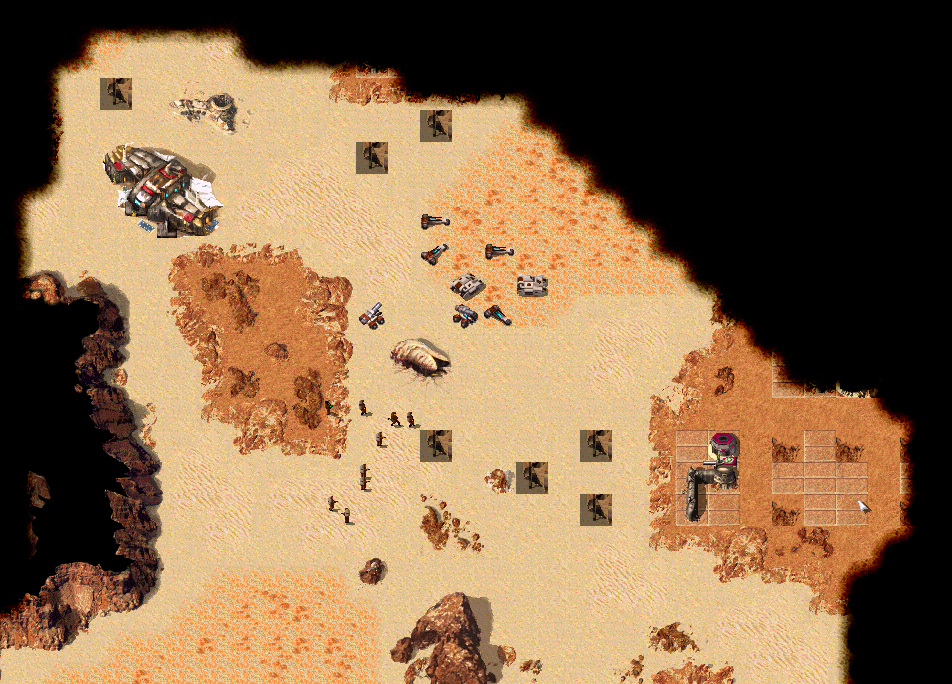-
Posts
1,034 -
Joined
-
Last visited
-
Days Won
35
Fey last won the day on October 10 2024
Fey had the most liked content!
Reputation
60 GoodRecent Profile Visitors
The recent visitors block is disabled and is not being shown to other users.
-

arraqatsi dune out of balance - new mod in production
Fey replied to Striking Drekavac's topic in Dune 2000
get next square is usually related to pathing issues. those can be made much less frequent by making sure there's adequate room to move around comparative to the amount of units you expect on the field. adding infantry-only paths to help free up other paths for vehicles also helps quite a bit -

arraqatsi dune out of balance - new mod in production
Fey replied to Striking Drekavac's topic in Dune 2000
with the graphics files, the mod should be intact there are always new features under development by Klofkac. feel free to drop by the Landsraad Discord server, a thread by Feda pinned on this forum, if you have any questions about a concept you'd like to implement or bugs you're having trouble figuring out -

arraqatsi dune out of balance - new mod in production
Fey replied to Striking Drekavac's topic in Dune 2000
don't forget to include the data.r16 you'll find it under the "data" folder, not in "bin" it's important when adding new units or structures because anything new gets a new icon in the icons slot. not having an icon means anything new is an instant crash -
thanks so much! I'm so glad to hear you enjoyed it I'm continuing to test new stuff for Klofkac. did some co-op campaigns, but those don't exactly utilize new features. I'll be working with variables next similarly to how they were used on this test map: I'll also need to finish patching this one since the next incarnations of the d2k exe break some stuff in this campaign. eventually. lol
-
broken? umm. well, I've got my copy here until funky gets back to us: ColoursBinEditor.exe hope that helps xD
-
ah, apologies that I haven't responded; we noticed this post but I was busy patching some other stuff ^^ for anyone else having the same issue, I'll elaborate: once upon a time, in order to play missions with mods, players had to copy the mod files into the folders and stuff themselves. it was a huge pain in the butt since you had to back up everything, and then replace later with the original files when you wanted to play different missions Feda's upgrades to the Mission Launcher do this on the back-end, automatically copying mod files under CustomCampaignData where they're needed, when they're needed, and then replacing them with backup files when you're finished with the mission. this is how the mod files from one campaign get into your main data folder in the first place as for why they remain there and why the Mission Launcher doesn't replace them with the backups, that probably has something to do with the read-write permissions of the install directory. I don't really know how it works, but what I do know is that trying different install directories or adjusting the permissions for the directory you install to can remedy this issue I hope that helps anybody encountering the same issue
-
ugh💀 it was brought to my attention that some changes to the Set Tile Property and Add Concrete events have broken some such things on various maps. this issue probably sprung up with the recent addition of variables and all the cool stuff that enables us to do. alas, making progress sometimes means experiencing setbacks along the way... this amounts to little more than a visual error, but I refuse to leave that alone! before I go bugging dato and gruntlord to update their installers again (sorry💕), I'm just gonna give things a once-over to see if anything else is particularly broken. in the meantime, here's a patched version of the campaign for now: SS Campaign.zip I'll go ahead and edit this post when it's no longer an issue. apologies to all those inconvenienced!
-
hey there thanks for checking out my campaign! underneath the spoilers in its thread, which I see you've found already, there are videos and written strategy guides for each map ^^ for clearing a specific map, I'm not sure there can be better advice than referring to those! however, I can offer some general tips: Dune 2000 is a high-economy RTS. economy is the name of the game! see how many Refineries or Harvesters you can build before being overwhelmed. how greedy you are in the early game determines how quickly you get to the late game. generally, building just 2-3 Refineries and a few Harvesters per each one will be enough to sustain good production for the average macro-heavy campaign mission try to actually use the economy you build up too. if you hear, "Silos needed!" get into the habit of tabbing over to the Starport, clicking on the MCV 5 times and then right-clicking on it. why? because it depletes the Silos, allowing you to store more funds. this is not a thing that works in Summers' Solstice; cancelling your order will actually refill the Silos, so you'd need to dump funds by placing an order. other than that, remember that building 3 of a certain factory will max out production speed for related units. infantry can be tough to build diligently, but they DO make a huge difference if used carefully! if you can get used to being greedy and building units with the funds you accrue, then you'll wind up with a lot of units. that alone can guarantee victory against most AIs, but being efficient with them helps too. use Siege Tanks or Sonic Tanks against masses of enemy infantry, send Troopers in on Gun Turrets or Rocket Turrets before your vehicles get closer as well, prioritize important enemy infrastructure like Wind Traps, Refineries, production structures... or even just their Harvesters outside their base, if you can't crack into the base itself. vanilla AIs can be very defensive and stockpile lots of funds, so the Harvester thing might not be a good tip for vanilla maps, but it definitely works in some custom campaigns if you need more specific advice for or have questions about a certain Summers' Solstice map that the strategy guides don't cover, feel free to ask I'd be happy to help. otherwise, good luck and have fun!
-
not yet these have been expanded within the current limits. some original campaign level 9's were rather small, like somewhere around 90x90. some however, like H9V2 for example, was already at like 126 wide. so, that one was mostly expanded vertically, and the length of the map didn't gain any significant structural changes
-
awfully busy lately, but always good to see some new campaigns and stuff thanks for your contributions! here are those expanded maps. please feel free to use them however you'd like: as for the discord server, you can find that here: hope that helps!
-

[Release] Campaign "The Legand of General Tao“ by MattBaker
Fey replied to MattBaker's topic in Dune 2000 Strategy
copy that I hope you enjoy 'em! -

[Release] Campaign "The Legand of General Tao“ by MattBaker
Fey replied to MattBaker's topic in Dune 2000 Strategy
ayyy poggers! I'll have to check this out too naturally, Nguyen is here this madlad has run every single d2k mission. I mean, like, every single one lol I look forward to seeing how these play out! -
ah yeah, you can convert stuff with xcc mixer. I've encountered issues converting longer stuff, like music tracks might be pitched funny? but brief sound clips work just fine for some reason. if you have Thel 'Vadam Flippy's campaigns, he converted some Emperor tracks. I dunno if they're included in his campaigns or anything, but you would see what I mean if you have those tracks he converted
-
our pleasure good luck!
-
oh darn well, hopefully the new one can when you switch to it in developing new features we tried to take caution and not do anything too modern. even so, there are always the odd issues folks run into from time to time. 1998 game memes