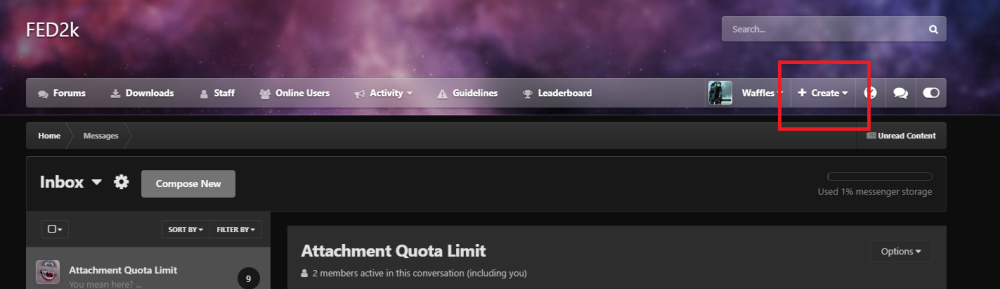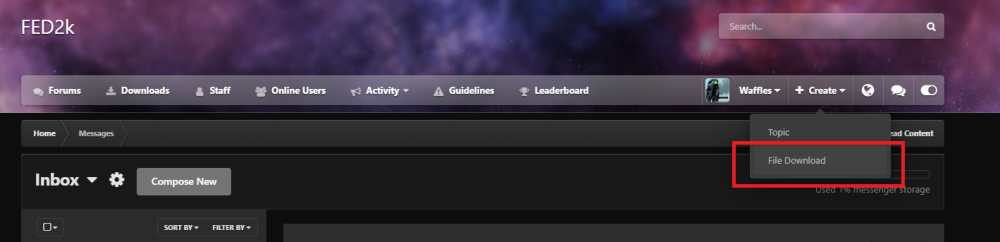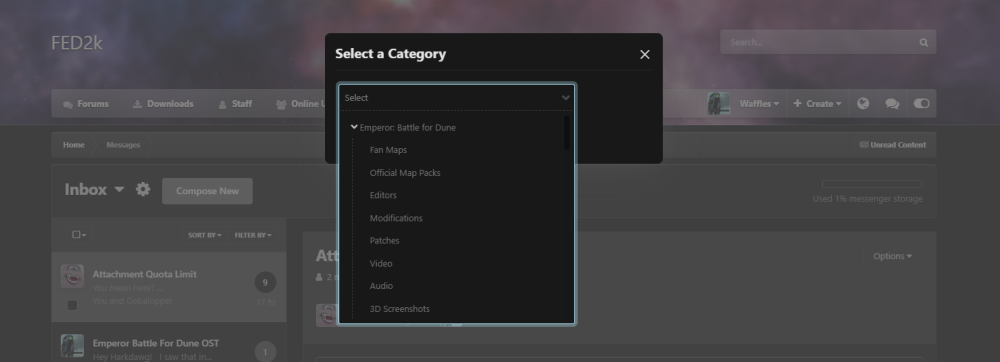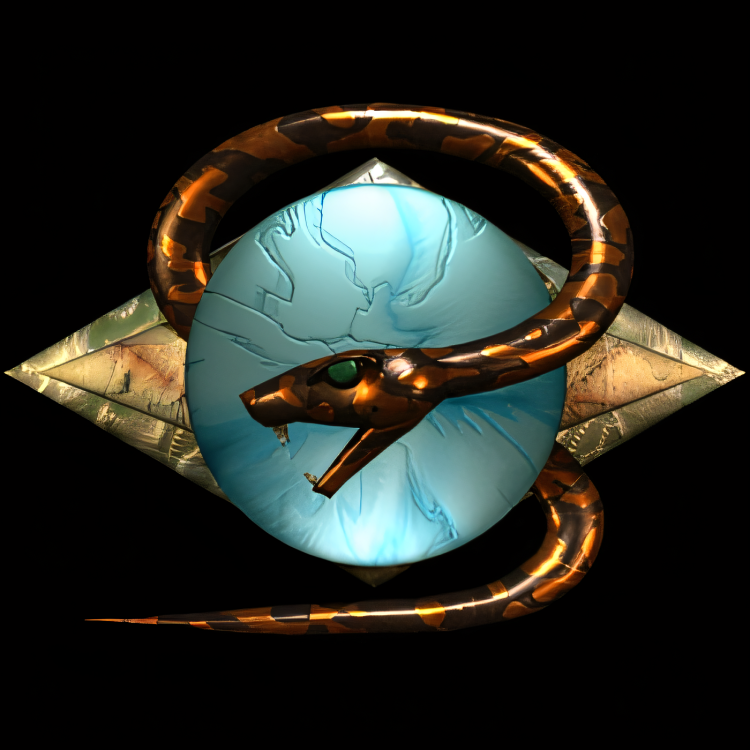-
Posts
27 -
Joined
-
Last visited
-
Days Won
5
Everything posted by Waffles
-
Here you go:
-
Here you go:
-
Please see this link where I have successfully extracted all on the SFX to .wav without all of the "static". I have also done the same with dialog / voices - please see the other post I made regarding this. Enjoy!
-

Music and unit/mentat voices from Dune 2000 to Emperor
Waffles replied to Procyon's topic in Dune Editing
You'll have to do a few different things. For the music: 1. Repack the Emperor Common Music .BAG file with the Dunk 2K music 2. Modify the "common music.txt" file to with the corresponding track names in the .BAG file (Make sure the music is the correct frequency or the music might not play) For the SFX, Similar procedure: 1. Repack the Emperor Common SFX .BAG file with your voices of choice. 2. Modify the text files in the SFX folder in the Emperor directory. It'll depend on which unit you're trying to modify as only Harkonnen units (for example) are in the HarkonnenSFX.txt file. Again, make sure the voices are the correct frequency or they may not play in game. -

How to extract sounds and dialog from game?
Waffles replied to TAK02's topic in Emperor: Battle for Dune
Here's the dialog: -
Hello, I've had the same issue and I found a way to convert them. Please check out my post and you can download them. Enjoy!
-
Hello, I've had the same issue and so I converted them. Please check out my post so you can download them. Enjoy!
-

How to extract sounds and dialog from game?
Waffles replied to TAK02's topic in Emperor: Battle for Dune
Hello, I've had the same issue and so I've converted them. Check out my post so you can download them. Enjoy! -
Attached is the full Dune 2000 soundtrack. As we all know, when you extract the audio from the game, it's not very good. Also, since the soundtrack was never officially released we are all kind of screwed. However, Frank Klepacki (the composer of the music) posted it on his website and it is in much better audio quality. So, I downloaded it and repacked it here for everyone. Enjoy! Dune 2000 Soundtrack Best Quality.rar
-
Attached is a multipurpose .wav audio conversion tool for many different game formats (see attached info.txt). I used this tool to convert the dialog and SFX from Emperor to .wav that way we were able to convert the .CMP files. Quick Note: For Emperor, drag the BAG files into the exe. I know it's counterintuitive as "BAG" files aren't audio files, DO NOT drag the .cmp files to the .exe as it will not work. Instructions: 1. Unpack all into a folder INCLUDING the files you wish to convert to .wav in the SAME folder. 2. DRAG the files you wish to convert to the "towav.exe" Enjoy! info.txt Convert All To Wav Tool.rar
-

'Hole in the Rock' Campaign Map Unlocker Not Working
Waffles replied to reddragon105's topic in Emperor: Battle for Dune
Here's an alternative solution: I've unpacked all of the campaign maps from Emperor and made them playable in skirmish (with the exception of capital, homeworld missions, etc.). Here's a link to my post: -
I've finally figured out how to convert the bloody .CMP files in the emperor bag files. I'll soon attach all of them in this thread for the SFX. Emperor SFX.rar
-
I've finally figured out how to convert the bloody .CMP files in the emperor bag files. I'll soon attach all of them in this thread for the dialog. I will soon create another thread to do the same for all of the SFX. Emperor Dialog.part1.rar Emperor Dialog.part2.rar
-
- 1 reply
-
- 1
-

-

Emperor: Battle For Dune Campaign Maps
Waffles replied to Waffles's topic in Emperor: Battle for Dune
Great, thank you! Enjoy! -

Emperor: Battle For Dune Campaign Maps
Waffles replied to Waffles's topic in Emperor: Battle for Dune
I'd like to post the remaining parts for everyone to enjoy. However, I'm unable to as my "attachment" quota as been maxed out. Is there a way this can be increased? -

Emperor: Battle For Dune Campaign Maps
Waffles replied to Waffles's topic in Emperor: Battle for Dune
Good idea. I'll do that here. If an admin can put these in all one big "map pack" in downloads, that would be legit and would be a lot more helpful. to everyone else Thanks! -

Emperor: Battle For Dune Campaign Maps
Waffles replied to Waffles's topic in Emperor: Battle for Dune
Ok, where is the upload button in downloads? I don't see a way to upload them. I know I can attach them to this post, but it's maxed at 10 MB. Is there an easier way to do this? -
These are the official maps that are part of the campaign. I made it so you can play these maps in skirmish or online. With of course the exception of specific missions such as the homeworld invasion missions, capital missions, etc. Simply unpack everything into your "Maps" folder in the Emperor directory. EmperorCampaignMaps.zip
-
I'm having some Dune EX problem regarding crashes, and file extension problems. Whenever I try and open Dune EX, the program crashes and doesn't ever display/prompt. These are of course regarding to the file extension: .RFH. I have tried re-installing many times, restarting my computer & then re-installing, deleting all files/traces of the program after un-installation, etc. I have read the readme.txt file left by the creator, but there was no useful information found in the document. I need help! I can't access the .RFH files!
-
Hi! I've been searching for a No-Cd Patch/Crack for months for V1.09 of course.Please give me instructions on which no cd patch/crack to install and HOW TO INSTALL IT. I've downloaded other no cd patches for it and it works until I go to skirmish then a dialog box pops up: "Please insert an Emperor Disk". Any information would be much appreciated. Thank You.
-
Here is how you do it: 1.) First download the artini.txt file here: http://forum.dune2k.com/files/file/538-artinitxt/ 2.) Now, inside your "DATA" file... create a folder named: "MODEL" then put the artini.txt file inside. 3.) Open up the artini.txt file and you will see a bunch of shit. scroll to the right and look at the very top line. - You should see something like: Side (0); Recolor (0,133, 226); Side (1); Recolor (175,36,22); Side (2); Recolor (146,253,202); Side (3); Recolor (255,121,25); Side (4); Recolor (64,255,0); Side (5); Recolor (127,72,189); Side (6); Recolor (255,240,106); Side (7); Recolor (255,163,224); By default, you are "Side (0); Recolor (0,133, 226);" Which of course is the color blue. The COMPUTER by default is "Side (1); Recolor (175,36,22);" Which is the color RED. Simply switch the two Recolors like this: Side (0); Recolor (175,36,22); Side (1); Recolor (0,133, 226); NOW... Save the file and YOU WILL be red IF you choose blue. I've discovered that you can modify which color the computer should be by default. I personally made the computer: Side (1); Recolor (255,163,224); DUE NOTE: ((The Color Pink is side Side (7); Recolor (255,163,224);)) Now, all I have to do, is select pink as MY color. When the game starts, I will be RED, and the computer will be PINK.
-
Hi, I may not have a solution to your problem... but can you please give me step-by-step instructions to make my computer play without cd's?! I have been looking all over to figure out how to play with cd's. Any information is appreciated. Thank you.