-
Posts
66 -
Joined
-
Last visited
Never
Reputation
0 Neutral-
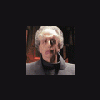
Dune 2 clone - 1024x768 shot in-game editor + sand hills + new RMG
djhenry replied to stefanhendriks's topic in Dune Editing
WOW! man... i mean WOW! that's some hard work on the clone.... well, it must be demanding A LOT ! if there is anything we, in the community can do to help, plz post a messy `bout it that's really great... and in my opinion it looks better than any dune fan product (dune 2000, emperor etc.) i have ever seen !!!!! ;D -
Homeworld:Cataclysm Advantages: Beautiful graphix first RTS game where you can move your units in total 3d great music great storyline fantastic battles researching is a lot of fun Brilliant ship design Neutral: 2 sides, very different ! Disadvantages: none,what so ever
-
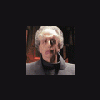
NYAR! global tech support for windows XP?
djhenry replied to djhenry's topic in Technical Issues, News, & Reviews
10x nyar, you r the greatest! -
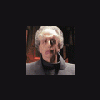
NYAR! global tech support for windows XP?
djhenry replied to djhenry's topic in Technical Issues, News, & Reviews
yes -
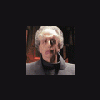
NYAR! global tech support for windows XP?
djhenry replied to djhenry's topic in Technical Issues, News, & Reviews
hi, i am back! guess what nyar. i reinstalled everything, from hardware to software, formated the HD reinstalled windows when suddenly i realized i have not entered the password to windows setup. also it never asked for validation. i had to go to the shop and have my windows XP copy be replaced. i installed it again, and the 100 MB limit is still there. got any ideas ? -
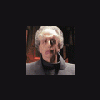
NYAR! global tech support for windows XP?
djhenry replied to djhenry's topic in Technical Issues, News, & Reviews
well... since my other HD's are very very small, i can't install winXP on any of `em.i checked with dos, and now the computer allows me to copy large files in DOS mode ONLY!!! could it be a bad controller ? just replaced motherboard, it seems the the problem is still there. -
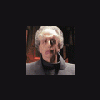
NYAR! global tech support for windows XP?
djhenry replied to djhenry's topic in Technical Issues, News, & Reviews
nyar! another problem solved! XP now founds new HD when i install it!!!! temp dir is empty. i have 25/40 gigas on my HD -
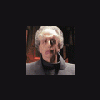
NYAR! global tech support for windows XP?
djhenry replied to djhenry's topic in Technical Issues, News, & Reviews
basicly from anywhere to drive C (including drive c to drice C copy). already checked the following: 1. in dos mode the computer won't crash 2. files smaller than 100MB won't make XP crash 3. when creating very big files on drive c (photoshop pictures, or using mathlab modeling) XP crashes . (in the process of creating the file) -
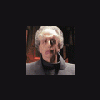
NYAR! global tech support for windows XP?
djhenry replied to djhenry's topic in Technical Issues, News, & Reviews
ok, got it... well, the computer still crashes when i copy large files the games` problem seem to have stopped -
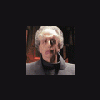
NYAR! global tech support for windows XP?
djhenry replied to djhenry's topic in Technical Issues, News, & Reviews
[attachment archived by Gobalopper] -
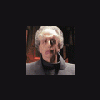
NYAR! global tech support for windows XP?
djhenry replied to djhenry's topic in Technical Issues, News, & Reviews
well, did it.... the first two problems are still there. OS now detects new hard drives. -
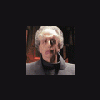
Devinoch leaving Westwood and heads over to Maxis !
djhenry replied to Nyarlathotep's topic in General
GOOD FOR HIM! well, after he is there, it's only a matter of time until when maxis will stand. this man is too busy! (i don't know at what, because what he is supposed to do never gets done).... Let's hope that simcity 4 won't be like emperor ... it would be a giant step forward in computer gaming (yass=yet another sims` sim) ;D ;D ;D ;D ;D ;D ;D ;D ;D ;D ;D ;D -
hi! well, anyone fell free to join this topic: i have a winXP on one of my computers, and it has some problems: 1.it hooks up (freezes) when running games (with a long beeep that actually stops when i restart) 2.when writing big files to drive c windows crashes saying it hd done so becase of a fault that was a possible hazard to one of the computers` components. 3.it has a problem with detecting new hard drive when i add it (as secondary slave, or master) any ideas ?
-
westwood is known for it's "cheater friendly" code....
-
okay, well, maybe try this: 1.try removing one modul (256mb mem chip) and reboot (twice so windows could "respond" to the hardware changes) 2.check out the amount of memory in "my computer properties". 3.set the "virtual memory" setting found in the preformance tab, in "my computer properties" window, check the "let me specify my own virtual memory setting",fill 0 in minimum, and 256 in maximum. The logic behind this: 1.i don't know what OS you own, but windows` optimal memory is 512mb 2.some programs i have just crash in a very bizzarre way when i let windows manage my virtual memory. some games do the same when windows decides to allocate memory and never really remembers to free it (a known problem for C, C++ compilers in windows)...which might just be it
