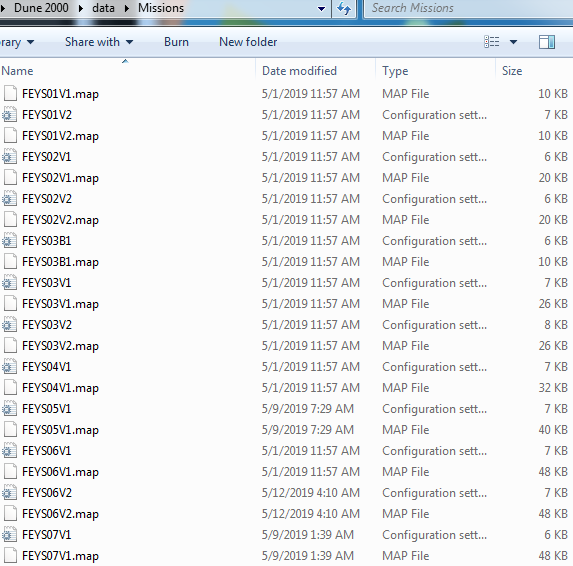Leaderboard
Popular Content
Showing content with the highest reputation on 05/17/2019 in all areas
-
Oi mate! I dunno about changing the mouse buttons, but there's a "Hotkeys" section in the Dune2000Config executable you used to get OBS working with D2k. From what I can see, there's no way to change the mouse buttons, but you might find some other useful hotkeys there. There are also some not listed. I'll put some unlisted commands and good combos here: Ctrl + # = Bind the selected units to a key. Select them by hitting the assigned number again. Alt + # = Center view on a unit in the group assigned to the number. Shift + Click = Select or deselect a unit without affecting other units you've selected. Box select doesn't work with this; it's only for single units. It takes a bit of getting used to, but it isn't that bad; I mostly use it to get the odd Combat Tank in a group or deselect a Harvester in the middle of my guys. X + G = Scatter and Guard. If you're worried about infantry being picked off by Siege Tanks or Grenadiers, or run over by Combat Tanks, but you can't babysit them, this useful combination of commands will spread them out and make them aggressive towards whatever comes their way. Not superior to micro, but hey, it's something. Also note that the original resolution the game was meant to be played in is actually 640x400. While it may sound silly to downgrade to that resolution, there are a couple of reasons for doing so. For one, the amount of items on your sidebar at any time will be 4, which makes the game harder since you need to navigate the sidebar more attentively for your macro. Additionally, the hotkey E is the default for selecting all units on screen. At a high resolution, you're more likely to select stuff you don't necessarily want, like a Harvester or three! However, at lower resolutions, you can more precisely pinpoint the units on the map you want to quickly select en masse. If 640x400 is too low, I've taken a liking to playing the game at 800x600. That resolution will get you eight items at a time on the sidebar, which is plenty to work with. Hope that helps.1 point
-
Glad to hear you got it working, mate! If you plan to stream, you'll be happy to know that Dune 2000 comes with TONS of additional content. Not only are the original campaigns a whole 27 levels totaling 45 maps, but there is a whole crapton of original content for the game. Here's a link to an index full of original content for D2k: https://forum.dune2k.com/topic/27756-all-completed-mods-and-tools-index-dune-2000/ The original content varies in style and quality, but you can bet your butt there's some fine stuff there. While older campaigns may have been designed with limited tools, newer ones have superior AI enhancements, mods, and more. I, myself, have created a tileset allowing D2k to be taken off Arrakis and up to space in the Heighliner tileset! (https://i.imgur.com/6USFCxP.png) Which is linked in the above index, under the "Heighliner Mini-Campaign." If you enjoy that one, I have another completed campaign totaling fifteen missions using the latest advancements in modding and gameplay knowledge. Suped-up AIs, fun, fast-paced gameplay, and unique missions often with multiple objectives, non-linear progression, and optional hard modes. That one's also on the index, under "Smugglers Campaign" by yours truly. To install any campaigns, it's very easy. Downloading takes seconds thanks to the minuscule file size. Usually, you'll only find mission files (.mis, .map, and .ini), and those go in your main D2k directory > data > Missions. Once you've got the missions in the folder, you should be able to start them by using the Mission Launcher application in your main D2k directory. Boot that up, select All Missions, and navigate to the faction you'd like to play. Hope that helps you get started, mate! And hey, give us a stream schedule when ya get the chance.1 point
-
henlo I know everyone hates it that I keep updating this thing, but ya know what? I've been developing that mod throughout making this campaign and its second part! Little fine-tuning over and over until I get it to that point where I'm totally happy with it. Now, I didn't intend to do any major work on this campaign, but having honed my mapping and done up a bunch of maps for the second campaign, I wanted to take the opportunity to shape up these maps. After all, this campaign and the second will be part of the same 30-map campaign when I'm done. I feel the second campaign (or what's done in it so far) consistently has much higher map quality than this campaign. Not anymore! Where the previous update was little more than a patch to get the new Combat Tanks in, that was far from enough. I've since gone through each and every map and brought them up in quality while trying to stay as faithful to the original premises as possible. The mod is better, the maps are better, and now it feels like the final draft I want for when the second campaign is done. That said, unless a game-breaking bug is discovered, I refuse to touch these maps again. Y'all've got my word. I'm excited to say that the changes to the mod are more fun than ever! The Ordos and smugglers have some armor in the form of the Duelist Tank so they can better push on fortified positions. The play between units' ranges and Concrete Walls is much more balanced and rewards better micro. Shock Raiders make a minor appearance in the campaign, a Storm Lasher can be seen on the new Heighliner-based S06V2, and RPG Quads will appear as incidental units in the earlier maps. As for the maps themselves, I'll post the changelog, old / new full map comparisons, par time, and extra comments below. No strategy guides yet, but I've measured my time on hard(+) on every map in tics and real time. Fastest speed, default resolution. The maps are harder in general, but the difficulty curve is better and the changes to the mod, like I said, reward better micro. For instance, my previous par time on S03V2 hard+ was around 24 minutes real-time. Although S03V2 is harder now, I manage it reliably in 20 minutes. If you do happen to be in need of some strategic advice, here are some general tips: If you don't care to look at any of that and instead want to actually jump into the game, here's a download link: https://drive.google.com/open?id=1y48LuY8cuL4KU3iHpZ__WakoGs_bbwDW Edit: Dr. Kran got the Imperial Barracks sprite finished. I haven't updated the file above, I'm just letting everyone know. The file above has been updated with a link to the latest full campaign DL. Since he started a thread about unit sets, I decided to drop every unit stat and intel entry in that thread. I'm gonna repost it here, for reference: Anyway, enjoy!1 point
-
Bad, Fey loves good plot twist xD (I'm sorry for intruding on your conversation). He, I said some post ago "I am prepared for the 2 hour long on the last mission", and here we have a player that did it I am not sure what part of the map of which AI it is about, but if the AI it's not in "practice" mode they don't care about building limits. The original maps have a limit of 1, but the AI always rebuild anything that you destroy. The only way to stop them it's or removing the CY or the "rebuildbuildings" set to 0 (but that'll affect the rest of the buildings to). However, the AI section have a "TimeBeforeRebuilding <building>". You can try to increase the value for the turrets so the AI takes 15-20 minutes to rebuild it or something like that (but still rebuilding everything else at a normal pace). I don't know if that line works, but you can try it. For the record. They show as "ally" on screen (not enemy or neutral units), so a change if alliances it's not done right and you are ally with them but them are neutral toward you.1 point
-
1 point