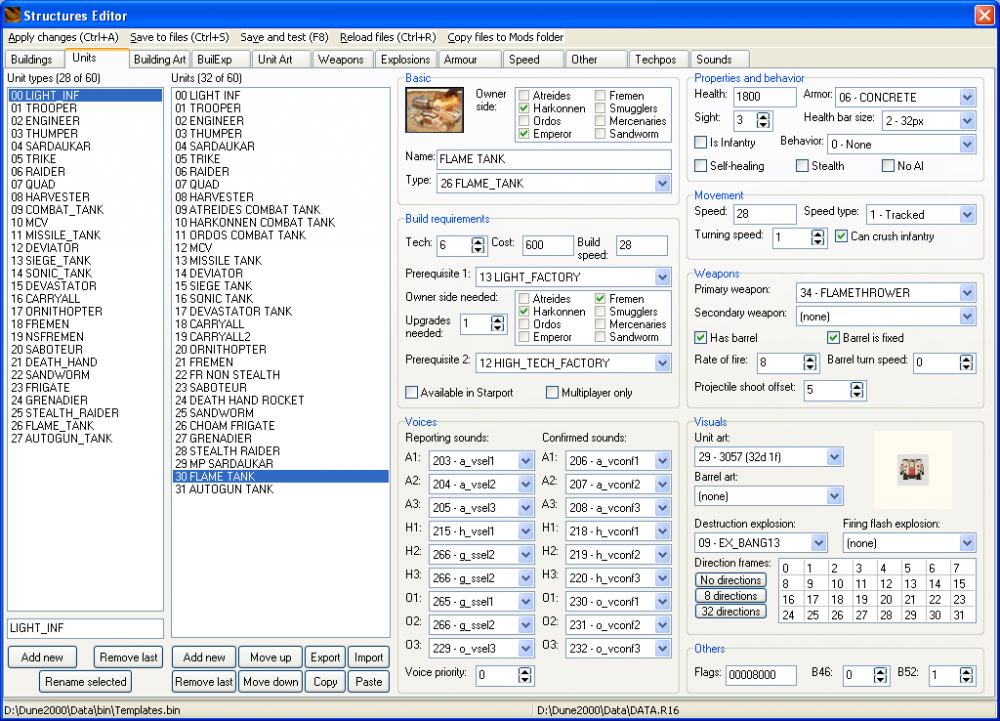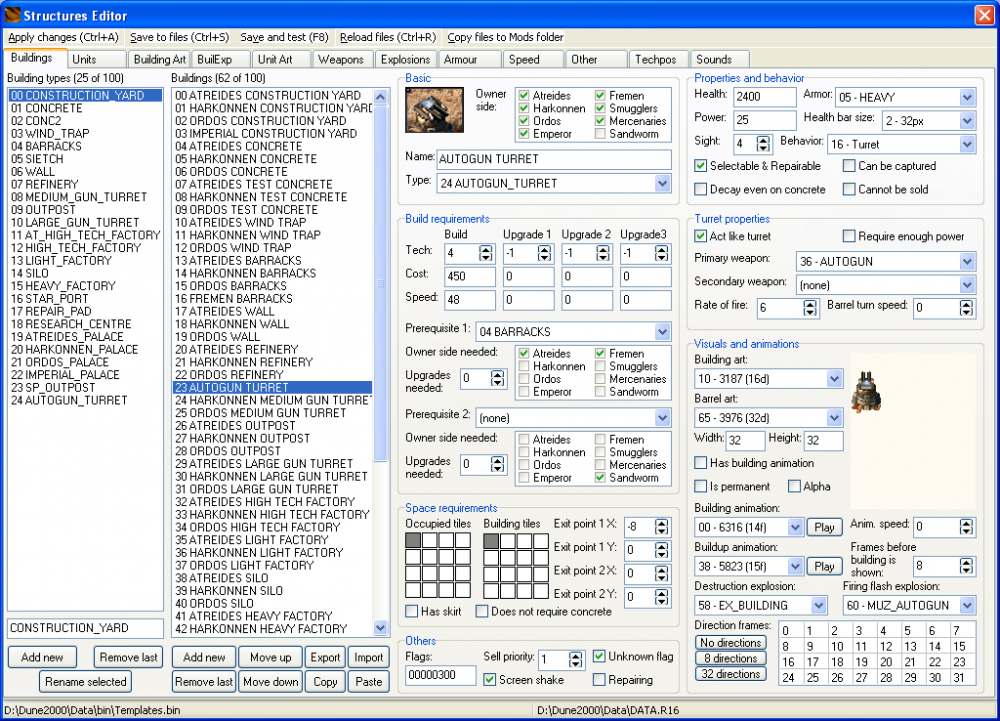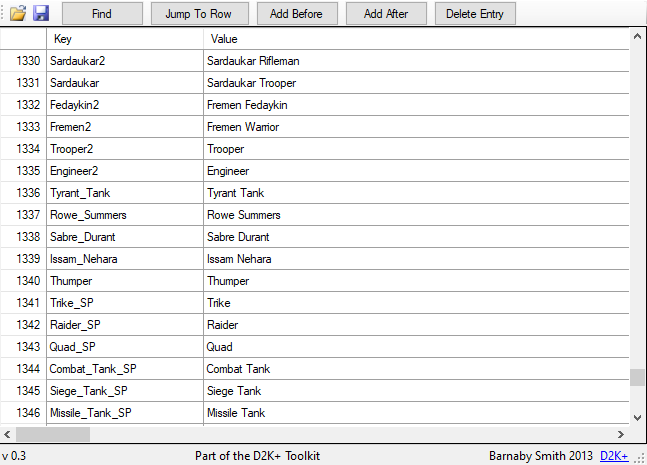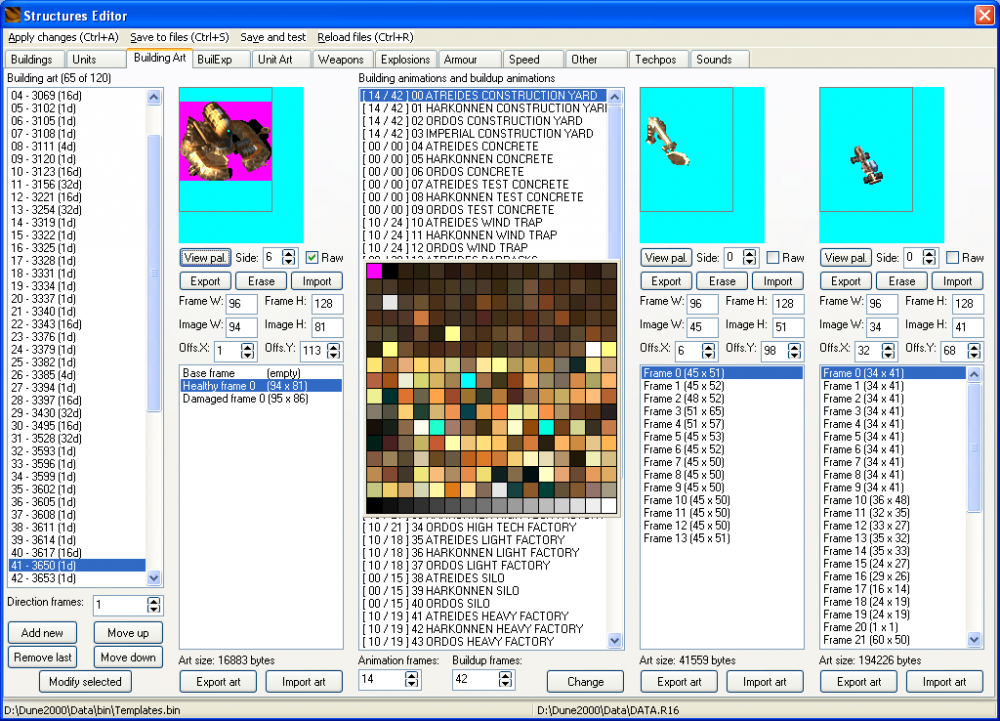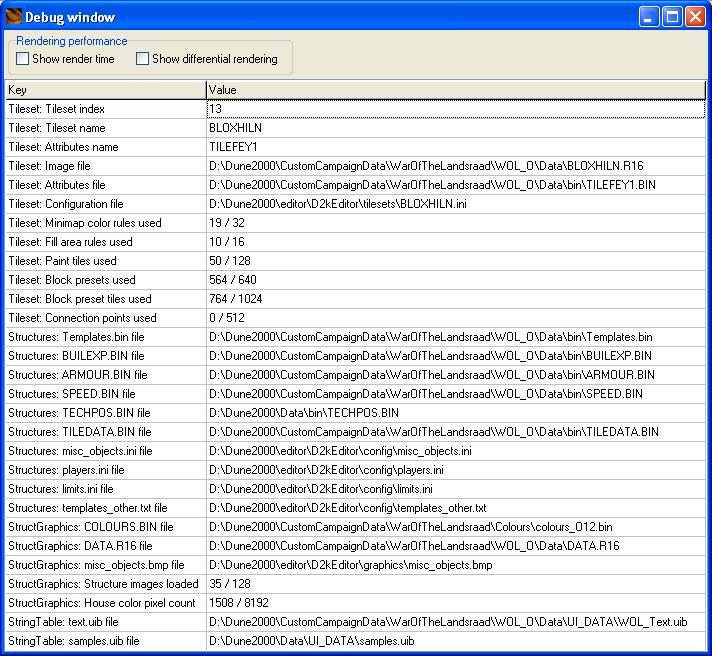Leaderboard
Popular Content
Showing content with the highest reputation on 04/24/2021 in all areas
-
Hi, so finally it's here, the promised big update of Structures Editor, which will hopefully change the history of Dune 2000 modding and make both experienced as well as newbie modder's life much easier! Download here: D2kEditorv2.0pre5.7z Important new features: - You can now genuinely add new buildings, units, weapons, explosions and arts without replacing existing! This has never been possible (with TibEd) until now. - You can easily change order of buildings and units - this will break up building/unit references in events, as well as AI properties, which you need to fix manually. You can reorder all other things with PgDn/PgUp too. - D2kEditor can manipulate with images in DATA.R16 (add empty images, remove images, reorder images), for example it automatically adds/removes/reorders building and unit icons when you add/remove/reorder buildings and units. - You can export buildings, units, weapons, explosions, armour types and warheads into files and import them back. This way you can easily share modded resources (buildings, units etc.) without need to send whole .BIN files. - You can export and import arts. Art is series of R16 images (for example 32 unit frames). This way you can easily share modded sprites instead of importing them one by one with resource editor. However, you still need resource editor for modifying actual images. - You can export and import sound effects stored in SOUND.RS file from/to WAV files. - Cascade import of buildings and units: When you prepare exported files of a building or unit and all referenced objects (weapons, warheads, ...), arts and sounds into single folder in correct format and naming, editor will automatically perform import of everything needed in a single operation = import of a new building or unit with a single click! - Function of several unknown bytes was revealed. These are: Screen shake, Sell priority (for building) and Voice priority, Projectile shoot offset (for unit). Demonstration examples for easy and fast new resources (buildings, units) import: Flame Tank.7zAutogun Turret.7zAutogun Tank.7z The new version of Structures Editor dramatically simplifies the way of adding new modded resources (new buildings, units etc.) into your own mods. This will make modding easily accessible to many people who are not much experienced with editing stuff and using resource editor. Instead of distributing whole .BIN files or sprites one by one, you share a zip packages with export of all needed objects, arts and sounds, like I posted above. The import will be done in this way: - Extract all files into some local folder - Open Structures editor, go to respective tab, and in case you want to add a new building/unit without replacing existing, click "Add new" button. New blank building/unit will be added. Keep the blank building/unit selected and click "Import" button. In case you want to replace any existing building/unit, select that one and click "Import" button. - Select a file for import. For building it's .d2kbld file and for unit it's .d2kunt file. - During import process, you will receive many information messages about what is happening (importing of dependencies). In case any dependency is missing, editor will warn you and you will need to take special care. For example adding new text entries into TEXT.UIB is not supported. - Once done, new building/unit is ready to use! - Try it out with the provided three resources on unmodified vanilla game files. Some notes: - The process of importing dependencies will always add a new item (weapon, warhead, ...) in case item with that name does not exist yet in your Templates.bin. In case item with same name already exists, it will replace that item with imported file. - When designing new buildings/items, always try to make new (unique) weapons, explosions, warheads etc. so that importing will not overwrite any original data. - Importing referenced arts will always add a new art. In case exactly same art already exists, it will skip importing. If you intentionally want to replace existing art, you need to import that art manually. - Import of armour type will import a "column" in the damage percentage table and import of warhead will import a "row" in the table. Armour/Warhead export files store referenced warhead/armour names, so in case you have different armours/warheads or have them in different order, the import should be safe. You should always make armours/warheads with unique names. Looking forward to your comments and questions!1 point
-
Hello, it's been a very, very long way for D2kEditor to reach the release of version 2.0, but now we're there! The FINAL version is finally out! Download: D2kEditorv2.0.7z What does this mean: All features which I wanted to be included in D2kEditor are now implemented. This version is made for the current Gruntmods edition, and does not support yet the new features I'm now patching into game (i.e. static extended crates). I will start working on version 2.1, which will be especially aimed to support the new game features. Here is list of changes done since the last release (pre-release 5): Added: When you attempt to save over original game file (map, *.bin etc.) editor will show a warning and let you choose not to save Added: When you have configured Campaign and Mods folder on your mission and attempt to save changes in structures or tileatr editor, editor will automatically save the files into Mods folder (and automatically create Campaign and Mods folder if it did not exist) Added: Structures editor will save only those files (*.bin, data.r16, sound.rs) where any modifications were made. That does not apply to Templates.bin, Armour.bin, Builexp.bin, those will be always saved regardless if modified or not. Changed: Renamed "firing flash" to "muzzle flash" Added: More "Save and test" options in Structures editor (i.e. launching a game without launching any mission) Added: In Structures editor you can view images in raw mode, as well as in player colors of any of 8 players. You can also view image palette. Added: Export and Import images in structures editor. You can import a 256-color paletted bmp image and you can import your custom palette this way. You can import building/unit icon by clicking on that icon. You can edit image's frame size and offsets. Added: You can edit Samples.uib entries in structures editor and rename sounds in Sound.rs. Added: Export and import unit voice data. It will import samples.uib entries as well as .wav files into sound.rs automatically. Added: Manuals (mapping manual, event and condition manual...) are stored in "doc" folder and are accessible from Help in main menu Fixed: Finite spice blooms now have proper names (number of respawns) in misc. object list Added: Mission launcher feature (replacing game files with files from mods folder). If you set the config "CleanUpExtraModFilesAfterLaunch" in D2kEditor.ini to true, it will automatically clean up all extra files after the game ends, so it will leave your Dune2000 folder clean and in same state as before launch. Changed: Simplified "Launch with settings" dialog Fixed: Worm spawner is now treated as a normal unit and is counted in map statistics, which now give the exact proper number of total structures in a map. Added: Crate counter (to be used when static crates are supported) Added: Automatic "Apply changes" in Events and Conditions window. You no longer need to click Apply changes button or press Enter every time you do a change in a mission or event. Your changes are automatically applied when you switch to a different event/condition, on closing window and on saving a map. Added: In structures mode you can erase structures when right button is held and mouse is moved Enjoy!1 point
-
Hello all, it's finally here! So much promised and advertised Structures Editor, which is going to be a better replacement of TibEd gets its preview release. I was working on this really hard during the last month, and spent countless hours and long evenings coding this stuff. It's probably the MOST COMPLEX thing I ever programmed in D2kEditor so far, I would say several times more complicated than mission and events and conditions editor I made years ago. I also need to say, that honestly, now I understand why TibEd was a paid application that needed to be ordered. Heh... I won't want any money or donations from you. But what will make me rewarded and satisfied is seeing that my program is being effectively used by people to make interesting and innovative mods that could not exist before. Download: Outdated, get a newer version (v2.0pre4) from this post: https://forum.dune2k.com/topic/29026-d2keditor-with-structures-editor-tibed-replacement-preview-release/?do=findComment&comment=401444 Feature description: Added Structures Editor where you can edit buildings, units, weapons, armour and much more. This is going to be a better replacement of TibEd, having much more features! - Available from main menu under "Structures" -> "Structures editor", or Ctrl+X shortcut - Support for editing Templates.bin, BUILEXP.BIN, ARMOUR.BIN, SPEED.BIN, TECHPOS.BIN files - More user-friendly user interface than TibEd, many unknown bytes were given correct meaning - Live preview of building and unit appearance - Support for adding, removing and renaming of buildings, units, weapons, explosions, armour types, warheads... - Support for editing building/unit/projectile/animation art count and direction/frame count (DATA.R16 needs to be edited separately to match proper frame count!) - Use "Apply changes" to see changes in map and misssion editor - Use "Save and test" to immediately test your changes in currently loaded map Limitations (this is important, please read!!!): - Althrough Structures Editor is able to load and save Templates.bin and other .BIN files from/to CustomCampaignData Mods folder, Save and test feature will not work because testing map won't copy BIN files from Mods folder into Dune2000\Data\bin folder! Save and test feature is usable only if you edit the files directly in their original game location (Dune2000\Data\bin folder). If you work with Mods folder and want to test your changes, you need to save first and manually copy modified .BIN files or use Mission Launcher. Copying of files from Mods to game folder when launching mission is a feature I'm planning to add in future. - Althrough it is technically possible to add new buildings, units, weapons, building art, unit art etc, this is not usable at this moment because adding a building/unit or art requires to add frames into DATA.R16 file. If you add a building/unit without adding frames into DATA.R16, graphical frames from DATA.R16 will get mismatched and graphical glitches or game crashes will occur. I'm not sure whether the resource editor supports adding new frames, but as far as I know it does not show empty frames which is a big problem. I'm thinking about adding support for DATA.R16 manipulating into Structures editor, but this is going to be another load of work to do. D2kEditorv2.0pre3.zip1 point
-
Hello, so thanks to big help from tomsons26 and his decompiled Dune2000 source code, I was able to quite easily achieve something we always wanted to have in Dune2000: Static pre-placed crates in a campaign map! I patched the Dune2000 executable with assembly editing in OllyDebugger and replaced all 5 spice bloom types (specials 41-45) with cash, map reveal, bonus unit and stealth crate, as well as static one-time spice bloom. Technically it is possible to place crate of any of 6 types, with any of 4 color schemes, either non-disappearing or disappearing after some time, via a special value placed on map. The meanings of special values 1,2,3,23,41,42,43,44,45 are hard-coded in executable, so it would need a customized patching for a specific crate type you want, unless a more sophisticated mechanism is implemented. Here is the exe + demonstration map for download: Static Crates test.7z This is just a proof of concept where I'm trying to show that this is technically possible, but not practically usable in this form. Some proper patching (i.e. adding support without ovrewriting spice bloom special values) will be needed, probably with help from tomsons26. The executable I used as base for modification was the exe distributed within Gruntmod's edition, we'd need to clarify which is the most appropriate exe to use as base for further modifications.1 point
-
Hey there, D2k Sardaukar! Nice to see you again. The name is determined by the text.uib. You need to add a key that's identical to the new type name you've added, and then you need to write the name after that. You'll also need to assign the custom text.uib to the mission, if you don't replace the original entirely. Here's an example: The key on the left would be "Heavy_Inf" and the value on the right would be what you want the actual name to be, like "Heavy Infantry" or something. Adding new art and stuff is easier than ever too, so, just hit me up if ya need any help!1 point
-
Just for info. I managed to patch the game, so that you can pre-place more than 1000 structures (buildings, units) in total in a map. The limitation of 1000 structures per side remains, but this will definitely help. After I finish release of D2kEditor 2.0, I will concentrate on game patching in order to add some new features (like static crates) and further versions of D2kEditor will reflect these changes. Thanks to The Code Conquerors group for their activities, which help me significantly with this.1 point
-
1 point
-
Hello all, hope you're all going well this year during the hard times. I'm back again and have some good new stuff for you: Another update for D2kEditor! This time it's relatively minor update (with nothing new related to structures editor and DATA.R16 entries manipulating as I promised last time), but still I'm bringing you a few useful and handy new features that are definitely worth it! There are important changes in loading of tilesets (loading tilesets from Mods folder is now supported, as well as using a tileset without having its configuration ini file), addition of debug window, improving built-in mission launcher to provide good overview of your missions, and important improvements in tile attribtes editor, and a few more. See complete changelog below! Download: D2kEditorv2.0pre4.7z Changelog: Fixed: Units were not counted to 1000 structures limit check Added: Debug window. Accessible from Help menu. It will show some internal values, most importantly paths to currently loaded files (configuration, graphics) to easily track which modded files are used. Added: Support for loading tileset (.R16) and tileatr (.BIN) files from CustomCampaignData Mods folder. You can for example easily load a map with older version of tileset. Added: Editor is now able to load tileset graphics even if you are missing tileset configuration .ini file. Added: Editor now checks for compatibility of tileset configuration .ini files. If ini file has older format (made for older version of editor), editor will show a warning. Added: Extended "Remap tiles" feature to support remapping of special values as well. You can use [Remap_Specials] section in remap ini file in same way as [Remap_Tiles]. Added: Extended the built-in mission launcher to show a table with mission details (name, author, campaign and mods folder, tileset name etc) to make easy overview of your mission settings. You can select columns you want. Menu item renamed to "Mission browser". Added: Many improvements to Tile attributes editor so you can manage your custom tileset much easier. - Added owner side markers (side color) on tiles with "Occupied by..." and "Concrete" attribute - Draw editor attribute markers (a small square in the middle) for each attribute separately - You can give custom names to editor attributes to better understand the meaning of each attribute - Added "Hide not-marked tiles" option, so you can filter tiles much easier - Added "Hover text" option, so you can see which attributes a tile has by just moving mouse cursor over it Changed: The way how "Unassign .mis file" option and unchecking "Use mission .ini file..." checkbox behaves. When you save the map, it will delete .MIS/.ini file from disk. Changed: Lot of source code refactoring! Some screens: Mission Browser / Launcher showing details about your missions: Debug window in action, showing you what files are loaded from which folders: Improved Tile attributes editor: And like before, I would like to provide updated tileset configuration ini files for the most important tilesets, so that you can properly use those tilesets in this new version of editor (if you do not use the up to date version, editor will warn you). Heighliner, Warcraft 2 snowy, Dune 2 Retro, and Geidi Prime are included. Ini files included in my Red Alert tilesets release are already up to date. Here you go: tilesets.7z Next main goals (in order to finalize version 2.0): - Add support for DATA.R16 entries manipulation, so that you can genuinely add new buildings and units into game - Add support for overwriting game files with files from Mods folder before launching a mission (testing map), replicating new Feda's Mission Launcher behavior I hope I will manage it soon, thanks for your support and keeping me motivated!1 point