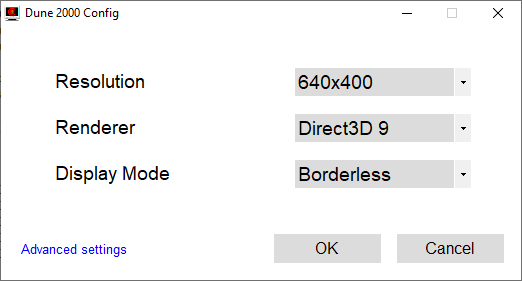-
Posts
671 -
Joined
-
Last visited
-
Days Won
6
FunkyFr3sh last won the day on August 25 2021
FunkyFr3sh had the most liked content!
Reputation
352 ExcellentRecent Profile Visitors
-
Windows 11 has similar issues as Windows 10, alt+tab breaks the game. Changing the renderer to DxWnd is fixing the bug, however windowed mode is not working anymore on windows 11 with DxWnd. I also had a "The application was unable to start correctly (0xc000022). Click OK to close the application." error and the game refused to start (Not sure if everyone will have this error, it also happened to some on windows 10 as well). All bugs are fixed with the following download: Gruntmods compatibility update: https://downloads.cncnet.org/Games/Dune2000/Dune2000_1.06p.zip Might be a good time to update your installer @Gruntlord6
-

Dune 2000 1.06p - Game patching (bug fixes, new features)
FunkyFr3sh replied to FunkyFr3sh's topic in Dune 2000
Updated the patch: Removed all the old renderers since they're causing too many issues on newer versions of windows, it's using Direct3D 9 now which comes with some new features such as borderless mode. There are also some other new features like hardware cursor support. Also included the dplayx.dll which is fixing the "The application was unable to start correctly (0xc000022). Click OK to close the application." crash Added links to the new mission launcher and dune2000 sp patch to the first post now as well -

Dune 2000 1.06p - Game patching (bug fixes, new features)
FunkyFr3sh replied to FunkyFr3sh's topic in Dune 2000
Make sure you get the other files as well: Compatibility fix for all versions of Windows + Linux + macOS https://github.com/CnCNet/cnc-ddraw/releases Dune 2000 Config tool: Dune2000Config.exe config the look via cnc-ddraw config.exe -

STEPS TO GET DUNE 2000 TO LAUNCH IN WINDOWS 10 64 BIT
FunkyFr3sh replied to Septamis's topic in Dune 2000 Support
Try this: Open the dune2000 config and make sure dxwnd is disabled. Remove all compatibility modes from dune2000.exe Download and extract cnc-ddraw into your game folder: https://github.com/CnCNet/cnc-ddraw/releases Note: Don't open the dune2000 config program anymore, otherwise it may revert your settings. Use cnc-ddraw config.exe to tweak your rendering settings -
I think the remaster was the perfect example, it had tens of thousands of players and lost all of them rapidly, It took less than 3 month until the original game had more games hosted on it than the remaster. Now one year later you can be lucky to find just a single game hosted on the remaster. This is just what happens if you try to oversimplify a simple game
-

Static pre-placed crates patch! (proof of concept)
FunkyFr3sh replied to Klofkac's topic in Dune 2000
I've been online pretty much every day, also been working on some patches recently. We're all in dato's discord server: https://forum.dune2k.com/topic/28089-dune2000-discord-server -

Static pre-placed crates patch! (proof of concept)
FunkyFr3sh replied to Klofkac's topic in Dune 2000
@Klofkac I could probably give you access to the source code but I have to talk with all the cncnet regulars first to see if they're ok with it. Most work was done for the multiplayer community so they have to be ok with it. There should be no cheats or any kind of automated gameplay, nothing that would have any negative impact on competitive multiplayer. You would have to stay in contact with the multiplayer regulars to ensure there are no changes made that would turn into their disadvantage, ideally you would actually start to play some multiplayer with them to get to know them and get a understanding of how they're playing the game and what it's all about. -
Santoverso started following FunkyFr3sh
-
Could be the DirectPlay error "The application was unable to start correctly (0xc000022). Click OK to close the application." Solution is here: https://forum.dune2k.com/topic/26661-dune-2000-106p-game-patching-bug-fixes-new-features/?do=findComment&comment=396011
-

Dune 2000 1.06p - Game patching (bug fixes, new features)
FunkyFr3sh replied to FunkyFr3sh's topic in Dune 2000
@dizM0nkey Yes, that's looking good! You have ddraw.ini set to 1920x1080 and you said you wanted 2x scaling, so what you have to do now is setting the game resolution to 960x540 ( 2 * 960 = 1920, 2 * 540 = 1080). Open dune2000.ini and adjust your game resolution: [Options] GameWidth=960 GameHeight=540 -

Dune 2000 1.06p - Game patching (bug fixes, new features)
FunkyFr3sh replied to FunkyFr3sh's topic in Dune 2000
@dizM0nkey Make sure you're using the latest version of the patch (Check first post, dune2000.exe). Your shader setting is wrong too, make sure you download the .glsl file and not the .glslp ones. Folder might be missing too from the path you specified (unless you put the file into the game folder directly rather than using the Shaders folder, then it's fine) ; right shader=Shaders\super-2xbr-3d-2p.glsl ; wrong shader=super-2xbr-3d-2p.glslp -

Dune 2000 1.06p - Game patching (bug fixes, new features)
FunkyFr3sh replied to FunkyFr3sh's topic in Dune 2000
@dizM0nkey try this: https://github.com/CnCNet/cnc-ddraw/releases Here is a example config for 2x scaling: https://imgur.com/a/kxsM1oY Note: The config program doesn't support this new ddraw.dll yet so it will override it. Make sure you put the ddraw.dll back into the folder if you should ever open the config program. -
It still works, I'll invite you to it
-
I haven't really been around here much on the forums recently, just wanted to make a quick post here to let everyone know that all the dune 2000 players (+me) hang around in datos discord!
-

Dune 2000 1.06p - Game patching (bug fixes, new features)
FunkyFr3sh replied to FunkyFr3sh's topic in Dune 2000
Yeah looks good. Code is still the same old: https://pastebin.com/hx5uQEpT What you suggested is possible, if we include a whole file for 1280x720 for example then it's already 1.8mb so that's quite big... Including only the changed parts is as simple as including the whole file, but how big would that be? If I compress the 1.8mb file with lzma then it turns into 25kb only, so I guess that could be an option. In that case there could be one huge file included (Maybe something that would fit into a 8k resolution?) and then you could do it the other way around, rather than "upscaling" the small original file you could downscale the new big file (That would be automatically decompressed and written to the disk) instead?