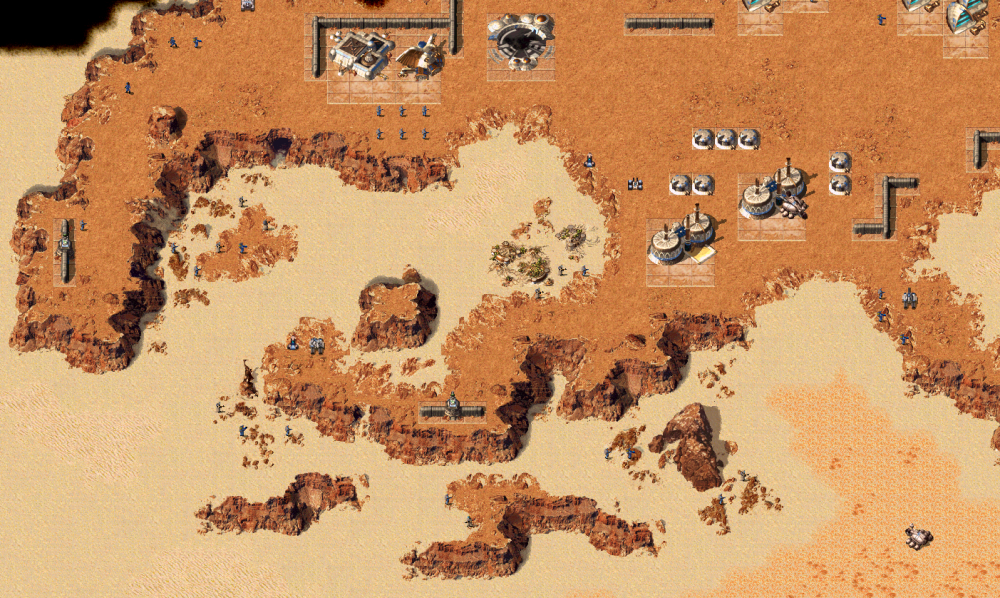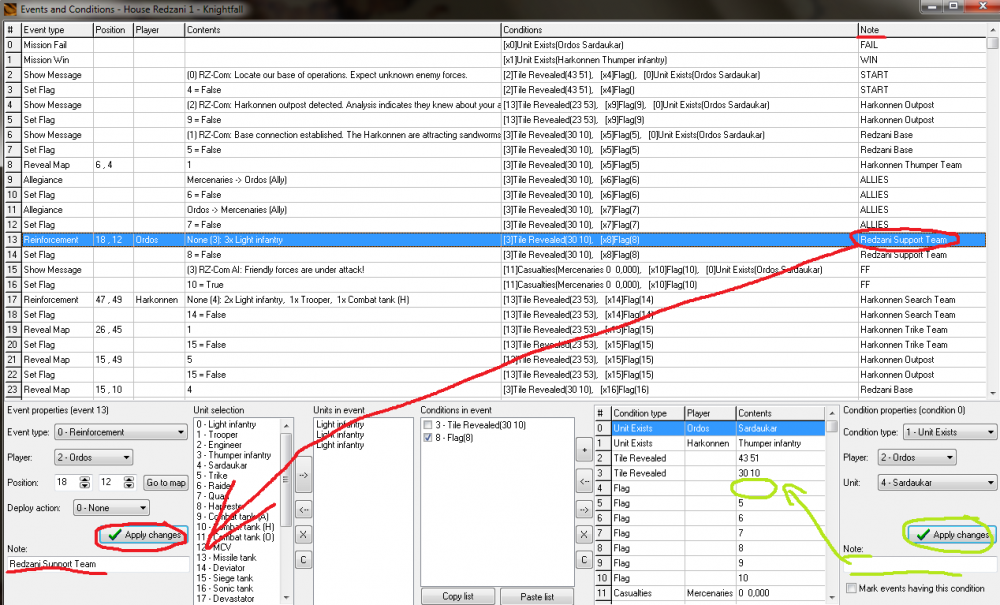-
Posts
52 -
Joined
-
Last visited
-

Autogun Turrets (Gun Turret graphics/sound/weapon mod)
AZ-Stalker replied to Fey's topic in Dune 2000
The new gun turret is a great addition to the growing community arsenal. Fantastic work as usual! -
I've hit a very rough patch recently IRL so I'm a bit absent and had to pause my learning and mapping, but I have not forgotten about it and will continue to build upon that once my situation gets a bit better. So far I've made 3 missions as a small campaign, and I will definitely continue my work with that. Oh and I'll be making some videos featuring what I've learned and built so far. Hoping that will contribute a bit to spreading D2k singleplayer mission design a bit into the world. A bunch of you here have made a lot of videos already, and that's very inspiring. I'm making a couple for Tiberian Sun, but will switch over to Dune 2000 as well for some things: https://youtu.be/LbVnWkmO6O8
-
I've taken a brake from Dune 2000, but will eventually return to resume where I've left off. I wanted to update this thread that I've started a video series about experiences in game dev which will likely cover some of my Dune stuff as well, which I look very forward to. Here are the first two videos I've posted so you know what to expect when D2k comes around. https://youtu.be/qt3WhMv_ppY https://youtu.be/LbVnWkmO6O8 Note: Some of you here have no doubt already seen them.
-
Can't say this enough, but @Klofkac is killing it with these updates and quality of life improvements. I just felt like leaving you another message of gratitude, because all of this is so amazing to see happening in 2020, keeping D2k alive the way you are with modern solutions to the editor, and probably other work that I don't know about, considering the stuff I've seen so far. Thank you so much for your continued efforts, we all greatly appreciate it!
-
These are all fantastic additions! I've been struggling with the wall ownership as well. The dot itself can be much smaller, just needs to be big enough to be noticeable. This size seems like it's a bit too large. Oh and thank you for your efforts on the mission launcher! This is truly turning out to be the best time to map/mod Dune, especially for a newcomer like myself. Anything you can do to streamline or simplify something in the software, like you did with the walls, notes and all the other cool stuff, please do - you have my gratitude for the time and energy you're putting in Klofkac, and I'm sure everyone here feels something similar. The community is getting a new breath of life because of projects like this, and I hope it continues onward as the tools continue to improve. EDIT: Regarding the black line around the circle, I can see the logic behind the suggestion but I also thing this fits the aesthetic within the editor well, because the circles are currently in the same style as the squares for event coordinates. Fits nicely as if it was always there. EDIT 2: Prehaps ignore my earlier comment about the circle size. The more I observe it, the more I think it fits well as it is already. If it can be toggled on-off as in show-hide, then there shouldn't be an issue. And I see a Walls tab, so I'm guessing it can.
-
Thank you for the work and effort you've put into this, I'm sure it'll all be very helpful to many of us using the editor! On a more personal note, thanks for fixing the notes that didn't move around properly, that's something I love using and this makes it a whole lot easier! One thing that I found very strange as a newcomer to the editor, is that I thought the concrete tile painter would place down concrete that any player or AI can build on, like if approached in game, but to my surprise it counts as terrain that doesn't allow building on top of it. I'm sure this has been looked at before by some of you, but it was one of the things that I didn't understand when first launching the editor, so might as well make a note of it here if it can be fixed or added later, if at all possible. Another thing is that for structures that require 7 tiles, such as the heavy factory, you can't place some things in the upper left diagonal empty tile spot because the editor, I assume, considers that the origin point of the placed structure and therefore removes the structure if another is placed there. Would it be possible to move that point to the top middle tile, freeing the two diagonal empty ones to be used by other things on the map? Excuse my inexperience if there is already a workaround for this. Just wondering if it's possible.
-
Here's a little preview of the third mission I'm working on. Moving into the deep desert, the Commander's visions will lead him (you) to a Fremen settlement which houses one of their underground water catch basins - critical to the Fremen ideal of terraforming Arrakis. The Atreides are helping protect the settlement as part of an alliance with the Fremen (as the Harkonnen are around in full force). The Fremen in return allow Spice harvesting within their territory. The Redzani forces are asked to assist them in this situation, opening new opportunities going forward. Screenshot disclaimer - the map isn't complete, so the way things are presented here might very well change by the time it's ready for release. Going to have some fun with this one, as there probably won't be a full base available to the player at the start. EDIT: Ignore tile mistakes. Like I said, work in progress.
-
I tested them grouping larger forces, but then they destroyed the Redzani guards at the mountain range entrace super fast. Then I tried to set them to trickle units bit by bit, and this is what came out of that. How would you make them group up first, but not too strong? I had trouble configuring that. Yes and no. I did have a much more complex setup before, and then had to clean it up because it turned into a mess that kept braking the game. I've learned a lot from that experience. It's not that complicated, but I have to know how to make it work in detail first before trying to script it with limited knowledge of how the scripts work in game. The other reason is that I automatically placed them to make sure things work, even though I remember you mentioning before in this thread that it isn't necessary to have flags for some things. I will experiment and adapt my technique to save event space in the future. I tried ti be purposeful with that. Some minor things are still just tile revealed triggers, but for the Harkonnen base, for example, I made it so your RZ-Com support AI uses the Outpost's radar "scan" to confirm it's location. That way, there is a bit of story in there, the triggers are safer from mission failed reveals, and I give players who like to build the base first a reward for building instead of rushing in. Those who rush will still get the message, but they'll already discover the Harkonnen production buildings so less of an effect for them. Thanks for all the detailed feedback and suggestions. I reference all of the input I get from you all quite a bit, and try to integrate your advice into my workflow. One thing that I know about myself, is that I prefer to be detailed and small, rather than empty and big. So I put a lot of effort into story telling with the environment of the map. The bases and surroundings were decorated with that in mind. For the third map, it will open up more as we're moving into the deep desert, so more vehicle space to navigate will most likely be featured. As I learn and practice more, I will add to the complexity and difficulty of the missions accordingly.
-
I think there are no changes yet. I was working on something but didn't use it in the end, so currently the file is just to remind me that I might make changes later. Redundant at the moment. I think this might be the issue. It might have just confused me during saving and testing, so I uploaded the wrong file. I uploaded a similar one a while ago. Not much changed except the map is now ready. Last time it wasn't even created beyond a few cliffs. I'm trying to simulate leaving the mountain range. This map will get more open, and the next one will finally feature the deep desert which is very open.
-
Fantastic! Can't wait for the v1.4 release! Thank you. I initially started writing the line numbers as it corresponded with the flag to keep track easier as I usually looked at the Contents tab rather than the line number. When I was starting to learn the editor for the first time, I wasn't sure where it would show up, so I wrote what I felt could help out later. It kinda stuck with me going forward, so might have made it a small Feedback appreciated - read the briefings within the menu for information. I'll also flesh out the story and book/movie/game connections once I make a thread for the campaign. Hope you didn't download the previous archive though, as the first mission ruins itself automatically due to a leftover test unit. Hopefully no more accidental surprises: D2k Redzani M1 M2 (Beta) Fix 1.rar Sample screenshot:
-
UPDATE: The previous download had an accidental extra unit in mission 1, which reveal the map as if you passed most of the mission. I've reuploaded the files for anyone wishing to test it. I have no idea why when I save a map, it sometimes keeps the old version. I overwrite the map file and it still had the test unit. Strange.
-
Okay, so I've wanted to do a lot of complicated things in the second mission and decided to scale back and keep it simpler. I've learned a lot but have decided against going big so soon within scripting. Working on a third mission which will be larger and hopefully more interesting. Here's the first and second missions in my campaign. The first is done, the second needs testing still and probably polish if any bugs or tile errors were missed. The mission briefings are within the game, so open up the menu and read through if anyone would like to test them and leave feedback. I consider them to be in a Beta phase as of now, so I could go back and edit them some more before I release them officially of course. The maps come with modded files, so back up your game files before installing. Let me know your thoughts. M1 Knightfall - Infantry, No Building M2 New Sands - Light Vehicles, Base VS Base D2k Redzani M1 M2 (Beta) Fix 1.rar
-
I started using notes from the the very beginning to keep organized and have an easier time learning. So this would be much appreciated! So far this happens to me only when my notes shift around because of the bug. Here is a visual overview on how to add in notes @Cm_blast. There are two systems apparently, one APPLY button is for the event list, the other is for the conditions list. Each system has a different note text field. Use the left one (red) and apply it to put a note on the event list, and the right one (green) to use the condition notes. The condition notes appear as (5)Tile Revealed(NOTE) I think. If you haven't seen already, this is how I organize my events and triggers. I add in the same note names so that I know at a glance which part is under which event. Hopefully the bug gets fixed at some point because if you, say, remove the event at line 14, all the notes would stay as they are, but the events would move up. So line 15 (note "FF") would be changed to "Redzani Support Team", because the events have moved up one line, but not the notes. So watch out for that. Only use notes that you are certain will stay there until it gets fixed, otherwise it can get messy trying to fix it. Also, is there a way to move events or conditions up or down? To rearrange them? I saw it mentioned in a post above, but I haven't figured out how to do it. And does it mess up triggers, like if a flag event lists a line, but the rearrangement changed the lines - does it automatically update or just brakes the event?