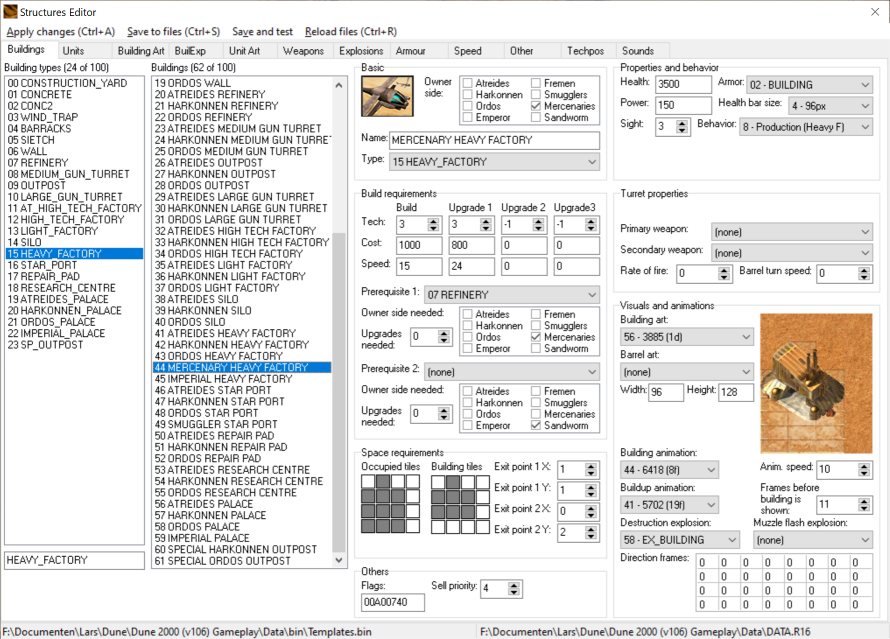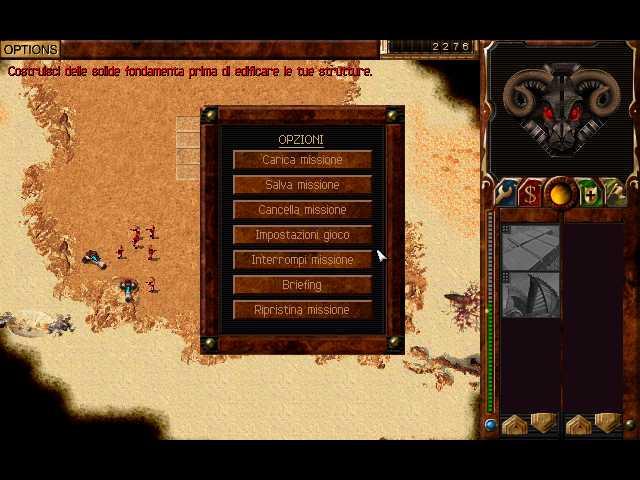-
Posts
1,166 -
Joined
-
Last visited
-
Days Won
2
D2k Sardaukar last won the day on February 9 2019
D2k Sardaukar had the most liked content!
Reputation
246 ExcellentRecent Profile Visitors
The recent visitors block is disabled and is not being shown to other users.
-
iAwesome! Thank you. I did not know you added a whole structures editor, really nice. Very tempting to start making new graphics for Dune 2000, it is just very tricky to get the right style. They used some custom light en camera settings that are hard to recreate (some years ago in Blender I tried it). So much settings / goodies to play with, nice! 😍 Oh yeah, pretty cool. I just added a new unit (sort of - just as a test a faster infantry) within 10min. I called it HEAVY_INF... creativity points right there. No name pops up when I hover the mouse in-game. ... I just copied the LIGHT_INF settings.
-
The first one of the palace is really nice. The other ones, to be honest, could use some touch up. One problem is the lighting; the sun is shining towards the user however the units show highlight/lighting from a different side. Also the colour theme of the units somehow does not fit the background and Dune 2000 colour theme. And... sorry this last complain, ...the proportions are not completely good. The background size vs the unit size makes it hard to believe the unit is standing on sand.
-

Shotgunners (Light Infantry graphics/sound/weapon mod)
D2k Sardaukar replied to Fey's topic in Dune 2000
Yeah, nice idea to combine the light blue to get an unique shotgunner icon. I made it with the limited colour palette of the game. The shape of the gun is because of this a bit stronger than I had in earlier design/mind, oh well - still looks ok. How do I add it to the game to test the looks? Saved it in .bmp and .gif for you. bonus icon (also a background dude, haha): DATA-3904b.bmp -

Shotgunners (Light Infantry graphics/sound/weapon mod)
D2k Sardaukar replied to Fey's topic in Dune 2000
I tried to pimp the infantry like you did, it now almost looks like he gas a mohawk, haha. I made this on a 4k monitor screen, not ideal for getting good pixels. I need a better set-up to do this properly, but it was fun to do. What do you think? Here is the big image that I adjusted, not everything gets caught when you resize it a factor of 10, haha. -

How to install Dune 2000 from CD and bring up-to-date
D2k Sardaukar replied to D2k Sardaukar's topic in Dune 2000 Support
Hello Ivan, you can get it to work like this: Do the same procedure as the first post, but use a 1.06 patch with Italian settings (instead of the US one), this one: https://forum.dune2k.com/files/file/130-dune-2000-106-patch-italian/ After that make sure there is a file named "UI_ITA.R16" in the "Data" folder. If there is only the file "UI_ENG.R16", you can duplicate this file and rename it to "UI_ITA.R16". I tried this and so far the game seems to work good. Proof: -

Request for source code for the unofficial Dune2000 patch
D2k Sardaukar replied to lovalmidas's topic in Dune 2000
I don't have much to add, only that - yeah, try to contact FunkyFr3sh directly - he knowns a lot about the executable and might be able to help. If you do find some new stuff, please share - preferable with images. Edit: You do know about the old modding wiki? Some is still here: https://web.archive.org/web/20141023225803/http://d2kplus.com/wiki/index.php?title=Main_Page -

How to install Dune 2000 from CD and bring up-to-date
D2k Sardaukar replied to D2k Sardaukar's topic in Dune 2000 Support
Hello @callumd96 and @lyssa73, sorry I don't know how to fix those problem. I think @FunkyFr3sh , the creator of the .exe and config, might be able to help. Please post your problem for example here: https://forum.dune2k.com/topic/26661-dune-2000-106p-game-patching-bug-fixes-new-features/page/23/ -

How to install Dune 2000 from CD and bring up-to-date
D2k Sardaukar replied to D2k Sardaukar's topic in Dune 2000 Support
@gdiddy A bit late, but uhh... did you get it working eventually? -
Nobody who tried this? Screenshot looks good. With what did you make/write it? How much is already implemented? Do you already know about OpenRA which contains also Dune 2000? Maybe they can help on that forum.
-

Resolution issues on Windows 10 with 2K monitor
D2k Sardaukar replied to Sprony's topic in Dune 2000 Support
It looks like you are using the (old) high resolution patch, which is not perfect. You can try the improved version from FunkyFresh from here: https://forum.dune2k.com/topic/26661-dune-2000-106p-game-patching-bug-fixes-new-features/ Or follow a complete tutorial here: https://forum.dune2k.com/topic/27834-how-to-install-dune-2000-from-cd-and-bring-up-to-date/ Also, this game does not work that great at that high resolution. The game units will be too small. I suggest trying a lower resolution. -

Implementing new feature into D2kEditor: A Random Map Generator
D2k Sardaukar replied to Klofkac's topic in Dune 2000
Wow, really nice. It is a lot of fun to play with it. Just using the + and - keys you can kinda steer the direction of the 'line'. Just pressing shift and seeing a big map part being filled is also cool, however often it's too wiggly (too random?). On smaller maps it seems to generate slightly better rock area's, not sure. Some kind of layer on top of the map where you can paint on that gives higher priority to how the random walk should go could be nice. I'm sure you are aware, but an undoing of the shift-auto-run feature would be useful. -

Implementing new feature into D2kEditor: A Random Map Generator
D2k Sardaukar replied to Klofkac's topic in Dune 2000
Wow nice work! Please keep us updated. Random path finding walk algorithm thing? I once tried it with Perlin (Noise) and Simplex Noise from Eliot Eshelman to get that more islands effect. https://forum.dune2k.com/topic/21583-r8-and-r16-graphics/?do=findComment&comment=390131 https://forum.dune2k.com/topic/21583-r8-and-r16-graphics/?do=findComment&comment=390146 -
Very short basic background atmosphere sound idea: Empty Sand.mp3