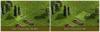cogeo
Fremen-
Posts
43 -
Joined
-
Last visited
Everything posted by cogeo
-
Better Ways to Move Mountains
cogeo replied to MaglevForever's topic in Railroad Tycoon 2 Discussion
(cont) The good thing with the SW-NE track is that this kind of track is "stable" (or "unmovable", if you prefer). You cannot "deform" or "bend" it (any of its vertices), no matter what kind of track you lay next to it. This means that the last track tile can be used as the new anchor point, to continue flattening of the route, repeating the above procedure (steps 2.-7.). Notes: - The cost of "moving grounds" depends on the manager and the economic status. It's called "Mountainous Track Building", and it's not the same as "Track Building", which includes only the laying of the tracks and not the terraforming (smoothing) required. The cost of "moving grounds" is included in the track cost, and you pay maintenance for it (6% of the track value year, or 0.5% monthly). Therefore, for long scenarios it might be preferable to bulldoze the parts of the track that contain much "moving of grounds" and rebuild them, preferably with a manager offering reduced Track Building, like Charles Mayer (-40% Track Bulding). The new track not only will be built with a considerable discount, it won't comprise that expensive component (Mountainous Track Building) either. Namely it will be much cheaper and therefore will be paying proportionately lower maintenance. Bulldozing that "expensive" track results in a sharp worsening of goodwill, reduces track value (and consequently the company's Book Value), reduces profits (or causes losses) by the same amount as the cost of the track bulldozed (in the same year - it's booked as "Track Maintenance" too!), but lower track value results in lower maintenance costs later. - In the example in the last image, our track was extended by one tile, using the double-track tool. If the tutorial was to be continued, the next step would be a single-track tile, then double-track again etc. Placing single- and double- track alternately results in the cheapest possible track, cheaper than dragging a double track segment all the way. But if you are using a manager like Robert Gerwig to "move the grounds" (prepare the trackbed), it might be worth to hire someone like Charles Mayer for building the final track, so in this case don't build double track (it will be bulldozed anyway), instead build single track, then bulldoze it and build the final (double) one with the new manager. However the track built with alternating single- and double-track pieces, isn't "expensive" either, as it contains no terraforming or trees, so keeping or bulldozing it is a marginal decision. The above procedure might look too complicated or slow to some, but once you learn it you will find that it's quite easy actually. -
Better Ways to Move Mountains
cogeo replied to MaglevForever's topic in Railroad Tycoon 2 Discussion
Hi All, I will be posting two track laying tutorials in this thread (Diagonally, in the SW<->NE and NW<->SE direction - involves flattening the trackbed as well). As basic as this may sound (virtually all RT2 players know how to lay track one way or another), there are quite a few details involved which affect both the quality of the track laid and the economic results it delivers. The player is assumed to know the so called "stitchning" technique (how to build a flat trackbed) in an orthogonal direction (E<->W, N<->S). Part A: Laying Diagonal Track in the SW<->NE Direction 0. Before laying your (diagonal) track it is suggested that you check if and where the track can actually be laid. Save your game, select the straight track tool, and try laying a section of track along the desired path. You may find that it would require bulldozing a building or industry, or crossing a river but the bridge cannot be built (because of the river's direction - bridges may only cross rivers vertically) and you have to change the track's route, but this results in curves and therefore speed reduction. In such cases you should rather consider alternative routes, eg shifting the track one or tiles often solves these problems. If you have made (or modified) the map yourself you would have reserved the map cells (remember, you need as many as three tiles across, see the pic below) but often (usually?) you play with maps designed by someone else. It is recommended that you open the map in the editor and check what the author intended to do. 1. The first thing you need is an "anchor" or "reference" point. The diagonal track we will lay will be at the same elevation as this reference point. This, of course, is a section of track. The tile you want to use as a reference point must be flat (0% grade) and lying on the desired (diagonal) route; if not, use the "stitching" method (for straight orthogonal track - should I write a tutorial for this too?) until it meets the diagonal route. 2. Now select the single piece track tool (in the NW-SE direction, ie perpenticular to your diagonal route). Hover the piece (don't lay it yet) in front of the anchor track piece (on the track route). As you can see in the pic, you can place it at two positions. Costs, as well as the deformation it causes to the adjacent cells) are different. Choose the cheapest or the one that affects adjacent tiles the least. These are not necessary the same, often the one that causes less deformation costs more, because the other end of the track piece is laid on a tile with trees (up to 8K), but usually the more the deformation the higher the cost. I usually select the position that causes the less deformation, because it tends to be propagated along the track direction, unfortunately. Once you have decided where to place it, click at the desired position to lay it. Look what has happened now: the vertex opposite to the reference point has been moved to the same elevation. That is we took the first small step. One might think that we could lay a small piece of track between the anchor point and the leveled piece, but this is not yet the case, because the other two vertices of the tile have not been leveled. We will see how to do this in the next steps. 3. Now select the bulldozer tool (1x1 of course) and bulldoze the piece you last laid. Place the cursor (bulldozer) on the tile that lies on the route (not the other end of the track piece) and click. Why? The answer is again trees. The bulldozer tool removes both the track piece and the trees, and (normally) you want to: a) bulldoze the trees on the track route (because laying tracks on trees costs more, and more expensive track has higher maintenance - 6% of the track value per year), and b) keep the trees everywhere else (for landscaping). 4. Without clicking, hover the bulldozer tool over the two tiles around the track route and check the bulldoze costs (at the bottom of the screen). This way you can detect whether any of the two tiles contains trees, and how many (the track pieces laid may be hiding them). Remember the tile that has no (or has the fewest) trees. 5. Select the single piece track tool again, and lay the track piece on the above two tiles. This will level the rest of the tile (the other two vertices). We now have a fully flat tile. 6. Select the bulldozer tool again and bulldoze the new track piece. Of course, bulldoze the tile that has no (or has the fewest) trees. This will result in the best possible aesthetic result. Sometimes though, in the case where both tiles have trees, bulldozing the tile that contains more trees, may actually deliver better results because the trees are close to the track, and the track would hide them. If (in step 4.) you found that both tiles have trees, you can "test-lay" (hover without actually laying) a piece of track (along the route, ie SW-NE) to see if it hides the trees or not (of course, this is an extreme measure, for perfectionists ). If the track piece you have used as the reference point is not part of your permanent (and presumably "cheap") track, bulldoze it now too. 7. So now we have two consecutive flat tiles on the diagonal route (the anchor point and the tile we lelveled). Select the single piece track tool again (in the SW-NE direction this time) and lay a single piece of track there. The piece must be "cheap", as the two tiles contain no trees and it causes no deformation or smoothing when you lay it (if it does, exit without saving and start over - there must be something wrong). At this point we have laid the first tile of our diagonal track. (Cont) - Due to limitations to the number of images in a post P.S.: Someone please help to hide those thumbnails at the bottom -
Better Ways to Move Mountains
cogeo replied to MaglevForever's topic in Railroad Tycoon 2 Discussion
Is it possible to host images on site? (and how) I could use imageshack, but it may delete images sometimes. I also see that when I click on the image I posted it magnifies the thumb (and opens the pic in a new window). How do I fix this? -
How the overhead expanses calculated?
cogeo replied to outofmage's topic in Railroad Tycoon 2 Discussion
Don't know the formula, but it seems to be strongly related to the revenues (or maybe operational profits ie non-interest ones - I have some cash-only AIs with considerable profits, but almost zero overhead) of the last (two ?) previous years. Check your revenues, profits and overhead year-by-year to see what I mean. -
Better Ways to Move Mountains
cogeo replied to MaglevForever's topic in Railroad Tycoon 2 Discussion
The levelling methods showcased here not only cost a lot, destroy landscape etc, they actually level too much land! How about a method that levels only the tiles you need to lay the track? Here is a pic: The grade is 0% along the entire lenght of the track, the tiles around it not affected (more acurately, very little affected) and the industries and trees in their place. The "cost" (in track cells, because I play only scenarios with the "Limited Track Building" restriction turned on), including the laying of the actual track, is 3 units per track cell for the SW-NE direction, and 2.5 units per track cell for the NW-SE direction (3 if you lay the track using the drag method, instead of one piece at a time). The only prob is I need to write a small tutorial for this. About goodwill, it relates to the "public image" of the company, and it only affects access rigths prices. Nothing to do with the accounting goodwill. So no reason to worry about it, unless you are about to purchase rights. Goodwill can be improved by certain managers, but mostly by serving your stations well: high turnover in as many stations as possible, timely deliveries, no pax or freight cargos left to rot/disappear. -
Well, I see several bug-fixng "requests", as well as some "nice-to-have" features, as if a new version or update had been announced. The fact is that no update (patch) is expected, neither we have the source code. Also some appear to be "considering" an RT2-like open-source (but actually greenfield) version of the game. Seriously, there are two options: - Make a completely new "open-source" game. This is indeed a HUGE amount of work, much more than you may even imagine. Many things look nice and simple, but what it takes to implement all these, may be hard even to describe. Making a new game (even as primitive as RT2) is not a trivial job. First of all, it requires excellent programmers in a professional capacity (definitely not people with "some programming experience"). Just consider how complicated only the modelling of a railroad game can prove: budget and financial items, laying rails, routes (pathfinding), engines, stations, cargos, players etc. Not to mention having to work with several not-so-well-known APIs (3D rendering and animation). Second is the "artistic" work needed (stations, rolling stock, trees etc), which alone is huge. You need a professional 3D modeller here. Finally it needs a lot of testing. Don't be so sure that you will find easily people willing to do this, or that it is going to be "fun" at all. It's not like playing the game, testers should find bugs, make recommendations, make test-cases, and be prepared to ditch what they are "building" at any time. If you can make-up a team with all the above members (didn't add a project manager or coordinator, legal advisor etc), you might be able to make a worthy product - and I would really consider if it has to be "Open-Source", or proprietary). Now what would be the market acceptance of such a game, this is another story, as there are other issues involved (marketing, promotion, sales, distribution, support etc) in addition to just making it. - Arranging a serious deal with the current owner looks the most reasonable approach (and you can benefit from the brand name too), but as some mentioned they don't even reply. Maybe they are still selling RT3 (and are afraid that a revamped RT2 might cut into its market share), or they are getting an awful lot of requests like this (about more or less the same thing) which they have decided to not even reply, or they may want to keep open the option of releasing RT4 some time in the future, and are thus not interested in "after-market" face-lifts of a 14 yr old product. If you are in the position to deliver a product that will be looking "new" (even in part using the old engine), which they (or you) could SELL, then they might be interested.
-
The event fired multiple times maybe?
-
This will never work, I'm afraid. AI companies can do the most stupid things, like dumping cargos to stations not demanding them, or all of the sudden, get deeply into debt, and build the most stupid track you can (or cannot) imagine! Ahh, and get some Pacifics, to haul all this coal and timber!
-
Such cases should preferably be anticipated by the map maker. For 1-tile wide "straits" you can lay a short section of river (along) - I mean on top of the water. Then you can build normal bridges there. In this specific case, it might be possible to build two parallel ocean bridges, and use it without having to employ waypoints. Send me the game as is to take a look, and show you how (if this requires a modded version of the .EXE, send it too) - my e-mail is public. P.S.: No I see what you meant by that "blocky" look. Is this nice? No textures, no trees, no shadows, just nothing! It's simply barren!. It's not practical even for laying track. If the terrain was not so much mixed, the "blocks" wouldn't be visible either! The gridlines are far more clear, I think. Not only they clearly show the tiles, they help you easily identify grades too! And remember, they can easily be turned on and off (Ctrl+G). Why suffer so poor graphics? This can't be justified even by resources usage. The graphics requirements of RT2 are so low, that even very old computers would have no problem meeting them, even in the highest possible detail. I use custom settings here, higher than the "Very High" preset; all settings are set to either "Level 5" or "Always". I have no problems with these, and my computer is not new!
-
Intro Years for Different Station Sizes
cogeo replied to jeffryfisher's topic in Railroad Tycoon 2 Discussion
This, although historically accurate, won't be very appealing to most players, I'm afraid, incl me! I often use large stations (built on the mainline or on special short spurs) as "collectors" of farms, raw materials etc. And as I'm so obsessed with building "perfect" ( :P) tracks, it usually costs me a lot less to build one large station or two, instead of smaller stations and longer and more spurs. -
Another AI-related bug: if a station in a city had been built and bulldozed (or the company liquidated), AI companies will built track to the city, but not a station!
-
This happens when two diagonal sections of track intersect, but only if the intersection point is not in the middle of a cell, but instead on the corner (of the four adjacent cells). Check the "Grid" option (Ctrl+G) to see this more clearly.
-
Well, if you want to cross a competitor's tracks, you will pay some small fees anyways (a percentage of your revenues - costs are all yours), for using the foreign track. And as I'm quite obsessed with building level and straight track, I prefer to avoid it as far as I can (AI's often build auful, stupidly-laid tracks). And don't worry, the competitor may "own" your improvement, but will never utilise it, as it will neither electrify track, nor buy electric engines. AIs often do dumb things, like poorly-built trackage, or even dumping pax and freight to destinations that do no demand them. Industries "serviced" by AI companies will almost always be in the red (if it happens to be profitable will only be by accident). There's a stupid bug too, AIs replace engines at 25 yrs of age, but these engines are then replaced EVERY year, by the end of Janurary. That's why thay appear to pay so much for "Engine Maintenance". So AIs older than 25 yrs are doomed to fail sometime. They will not be in position to upgrade some of their old engines anymore, and when they get some revenue, it will be used for replacing their 1-yr old engines first! The others will be getting older and older, incurring high maintenance costs. It may even be quite safe to sell stocks of such companies short! So that's why I avoid any give and take with AIs, not only their assets are usually worthless (you will most probably want to bulldoze tracks, re-arrange stations, retire engines etc etc), in the case of "shared" stations and industries they can cause you big losses, by dumping cargos here and there. If you are a little patient, most probably they will go themselves. Btw, have you decoded the engines section? Just want to fix so things. This game is incredibly American-biased! The Mallard can't be less reliable than the original Pacifics, built 30 years earlier. Neither the Thaly's have a reliabilty rating of "Poor", while the GG1s, built in the 30's be "Outstanding"; and it was an engine type known to have problems even wiht cold weather! The modern European high-speed electrics are even prohibitively expensive to operate too.
-
I can't make the game feature this "blocky look". Changing the graphics to 8 bit, simply reduces the colour fidelity, as the graphics card can only display 256 colours. Can you post a pic showing this blocky look? They may actually be "artifacts", rather than an intentional effect. But still, why tolerate those inferior (imo) graphics, only to avoid the gridlines? They are very easily turned on and off (I only turn them on for track-building) and I think they provide a good means for track inspection. For example, take a close look at the Leipzig pic in my previous post; the lines along the grade are of course inclined, but absolutely straight too. Any imperfections on the track would be easy to detect. Is this possible, with the low-quality graphics you mention?
-
There's no option for "smooth" graphics. My settings are 16-bit colours, and "High Memory Usage" (?). RT2 is a very old program, and its graphics requirements are easy to be met, even by a very basic graphics card, like the onboard chip of an old computer. As for the gridlines, I don't normally have them on, as they are tiresome to the eye. I turn them on only for track building; they provide a sort of a "guide", which makes it easier to see grades, imperfections etc. To toggle gridlines view press the [G] button.
-
This is a well known "issue". Placing a station on sloped terrain or track deforms the track. Actually the same happens when a new building (house or industry) grows just next to the track. Indeed, the game will try to flatten, or at least smooth, the tiles the building is plopped on. The track itself is affected too, not just "the underlying grade of the track", ie consider the track as having no "ballast" at all. That is the track laid directly on the soil surface. The grades reported in the "Track Grade Map", may be a little confusing, because of two reasons: - Some internal "bug" (or other "feature"), which causes a value equal to 0.7 of the real one to be displayed (eg 0.5 becomes 0.3, 1.0 becomes 0.7, 1.5 becomes 1.0 and so on). I'm not sure what causes this (hovering the track laying cursor over or next to the track changes the values). The values appear to be saved into the game file, but not to affect trains' movement. Laying some track over the existing one, causes the actual values to be displayed. And this is the suggested workaround: lay a section of track over (costs nothing) - esp take care about the start at the end of the section - and then save the game, so as the correct values to be recorded. - Track grade (it would be more accurate to say "vertex elevations") may differ among the two sides of the track (as if the track has some "cant"). This is easy to detect: bulldoze the station, select the straight track tool, and lay two sections of track, parallel and adjacent to your (actual) track. Then check if the grades of these sections of track differ. If you lay track over your (existing) track the values displayed will be the "average" of the two sides. Such track is in most cases ugly looking and affects trains too. I usually bulldoze it and smooth it out. I'm very obsessed with track laying (good looking and efficient track), so I have developed some techniques for laying track and placing stations. In the case of stations, the whole thing can be simplified if the track leaving the station (at either side) is (or can become) flat: - Flatten the middle track cell - Flatten the cell where the (small) station is to be placed. If you are about to build a medium or large station in a single plop (rather than through an upgrade), flatten all those two or four cells too. In the case of sloped track this is not possible, so the way to go is flatten the middle track cell and station cell only and use the upgrade technique. - Plop the station, or plop a small station and upgrade to the desired size. Here are some examples of such stations (after the image pops up, click on the image again to zoom): [table] [tr] [td][/td] [td][/td] [td][/td] [/tr] [/table] In all these cases the middle track cell, as well as the track leaving the station in one of the two directions, are flat. But as you can see, the grade of the track in the other direction is uniformly sloped. I don't think that it's possible to make the middle track cell uniformly sloped too, in some trivial way. Placing a station nect to sloped track will cause track warp, and more specifically in its worst form, ie unevenly sloped across the track. However, if you are willing to do some modding, there is a way. Tools you will need, a hex editor and MS Excel. Here are the steps: - First lay your uniformly sloped track (using gameplay techniques like stitching, subdividing and smoothing). Place a small station. This will cause track warp. Save your game, and make a backup copy. - Make a small change on your terrain, eg like laying a single track cell (somewhere else) and bulldozing it. This should change the elevations of a cell or two. Make sure that the cells you changes do not have any trees. Save again. - Locate the changed data. Of course, in order to minimize the changes the two files must be saved viewing the same area of the map (do not move, rotate or zoom) and in general keep everything else unchanged. This will result in the two files of the same size, differing only in some terrain elevations (locally), and of course in some company budget items. Using a program like WinDiff, or even the command-line utility FC (file compare), it will be easy to track changes. Elevation data are stored as two-byte integers, representing vertex elevations, arranged in rows. A difference of one unit results in a grade of 0.5 in a cell (or 0.3 diagonally). - Now try to write a formula in Excel, to establish a relation between a cell's (X,Y) coordinates (the cell's NW vertex) and its location in the gamefile. Of course the formula will be something like this: Offset = StartOffset + 2x( CellYx(MapWidth+1) + CellX) where CellX and CellY are the "input" and MapWidth and StartOffset are constant. StartOffset must be found, and may differ amongst maps or saved instances, so the procedure must be repeated every time you do it. It's not really hard though, it takes some 10-15 mins to me. - Verify that the formula is correct, by changing vertices of a few different cells in your map, using the hex editor. Eg raise vertices at (100,100) and (200,200) by 20 or 30 units, and reload your game. These certain vertices should look like needles ingame. - Take a "clean" backup copy, and run the game. Check which vertices should be changed, and how much. Make the changes in the hex editor, reload the game and check if it's OK. Repeat this step as needed. - Upgrade your station, if you want. Now if all this is really worth, this is something only you can tell. And with a small "compromise" (accepting that the middle cell be flat) it can be avoided. All three examples shown in the pics above were made employing gameplay techniques alone.
-
"Track Building" means the amount needed to only lay the tracks. The amount for moving the grounds is called "Mountainous Track Building". Trees are added to the track value, and you even pay maintenance for them. Better clear the trackbed off trees and then lay the track. Also take a look at this post. This (exploiting a "bug" or an "oversight") is tantamount to cheating, and players should rather avoid such practices.
-
Human and computer players in RT2 can buy stock (their own company's or the others'), short-sell stock as well as buy on margin. Everything else is not possible. Unfortunately we cannot change this by modding the game the way we do (change industry purchase prices, bond amounts, cargo/car dates etc). This would require changing the game's code, which is not available to us.
-
"Liquidate Bankrupt Companies" is a gameplay. not a scenario option. As far as I can remember this causes all company's assets (track, stations and trains) to vanish, as jeffryfisher said. Also industries owned by the comapny become available for purchase. And that option controls exactly this, ie if its assets disappear from the map or are being left there (querying the track says "Owned by None"). I always have this option checked, because otherwise it makes no sense. You can use the track and stations (and pay fees to some supposed "government"-type owner), or connect to it, but not buy or bulldoze it. There was (is ?) a scenario using this feature ("English Channel" or "The Channel", can't remember exactly). Please note that a company going bankrupt in RT2 doesn't mean that it is about to be liquidated too. A company going bankrupt will halve its debt and issue 50% more stock. This actually strengthens the company financially, and it may even achieve to stay afloat. A company in RT2 is liquidated if it can no longer service its debt, ie if total assets are less than total debt (negative cash + bonds), resulting in a negative equity. This may actually happen after a series of bankruptcies. The game option is named "Liquidate Bankrupt Companies", which is wrong; it should rather be named "Remove Assets of Liquidated Companies", which is what it actually does. I don't even attempt to buy out AI companies, because they are not worth as the equity figure suggests: the track layout and quality of the trackbed often appear to be the worst possible ones (so most likely you are about to bulldoze it), the engine selection will rather be the worst possible too (eg expenisve to operate passenger locos for hauling freight), no service buildings in stations, etc. Also, old engines in RT2 are considered to be worth the same as new ones (ie there's no annual depreciation, the whole value is charged as an expense when the engine is written-off), so trains have a seemingly higher value than the actual one. Not to mention a bug concerning the retirement/replacing/crashing of engines: their value is NOT subtracted from equity. All these mean that the real value of AI companies is actually less than the one reported.
-
Cool! I have some documents too, for making the mods I described in earlier posts in this thread. I could make them available to you, if you are interested.
-
First I thought changing the date(s) in the cars would be enough (as the problem apparently was with cars, not cargos), but then found that the start date was already set to 1800, so changing this wouldn't fix the problem. Nevertheless, tried dates like 1801 or 1810, thinking that putting a non-default (<>1800) date here might cause the game to take some different action, but to no avail. Then searced the .EXE for occurences of the 1900 date. They were really many, and found in many places in the file. Then remembered that the caboose car wasn't available from the very start (1830 or so) either. Checked it ingame and the date was 1839. Searched that date too. Occurences were fewer this time, and I combined these with the search results for the 1900 date, so this narrowed the area where I had to look into quite much. Then it was easy to find the real start date for the caboose. Changed it and saw that it changed ingame too. But the occurences of 1900 nearby were still quite a few, so I had to examine these exhaustively. After some tries I found it. By "earlier version" you rather mean the non-TSC RTII, or maybe pre-1.54 TSC. In my Gold version (V1.54) they are the same. Maybe the manual is outdated. And sorry, I doubt if this has to do with fitting the values into 2-byte space.
-
Really? Where? The bug is somewhere outside the rail-car data we've already found. The start years for "ftroo", "fmun_", & "fweap" are already set to 1800, yet they still don't show up at my stations until about 1905 :( There's something else, perhaps industry data, that we're still not seeing. Try changing the year located at 0x1408E1. I don't get what you say about 1905, troop cars in my (unmodded) installation appear as soon as the century turns. Also, right-clicking on a troop car in the station info dialog (Cars Supplied or Other Cars) shows 1900. Can you check this further? Only take care about about the cargos they demand, eg if a plant demands aluminum, it won't be operating before aluminum (as a cargo type) becomes available. Then good luck hauling them with the Trevithick-1! :P I will insist in my original hypothesis (a placement and/or space reservation matrix, along with some additional info), and this is quite clear to see in buildings like the cement plant (occupying only one tile), or the papermill (3 tiles in the first row and 1 tile in the second one - lay some track next to it and you will see what I mean). For stations, this can (and does) contain additional info, like the track laid (automatically) when you place it, as well as track connectivity specs (eg "connectable eastwards") which are quite hard to decipher. Btw the value 0x21 rather means the station (center) itself, which is the middle of the three-tile-long track section. Diagonal stations are much harder to decipher. For your help, the "matrix" is 10 tiles wide, represented by a 20-byte sequence for each "row" (the high-order byte seems to be always 0). I think there's no interest digging into this further, as there's nothing to mod here. Haven't looked into these at all. Some parameter maybe. I wouldn't dare touching them.
-
The section you mentioned (0x13CEC0) appears to contain the actual locomotive (only) data. There's also another section, starting at 0x13DDB8, containing the car (in the broader sense) data; there are data for all car types, locos, tenders, caboose, pax and freight cars at different dates etc. This one does include names too. The empty and loaded weights are located 24 and 26 bytes respectively after the name start. It's easy to see if these are actually used or not. The best (only?) way to see the actual locomotive weight ingame is to run a train over some piece of track and compare the tonnage before and after the train passes. Most (or all?) locos weigh 60 tons (loco+tender). There are also three dates in each record, probably availability, replacement and unavailability date. This last one is almost (?) always 9999 (0x0F 0x27). Locos have all three dates set to 9999 (apparently these are specified in another data section). Having no interest in this, I never looked into it more in depth. I think these should be set in the scenario. Found it!!! :O Now I need to decide what date to put there. I don't know when the first troop railcars really appeared, howver the current setting, where there are troop loads available but no cars, looks like a bug. An alternative would be to find and mod some "production rules" (like those specifying for example, that coal plants produce waste after some set date, or canneries accept steel up to some other one), so that troop loads and cars become available simultaneously, but this is far more hard and dangerous imo. So I can think of two options, either make troop cars available by 1800 (historically incorrect, but otherwise there will again be a period with loads available, but no cars) or choose a date like 1830, 1840 or 1850 and tolerate having no cars before. There is another thing to consider, there's only 1 troop car type in the game, and this weighs 40 tons, ie the heaviest cargo type for most of the 19th century, and locos of the era will have a hard time hauling them. What do you think? The building types section starts at 0x1457E8. The purchase/build price is shortly after the name (a 4-byte integer). Then there's another value which I didn't look into (maybe model ID?), and a record of mostly 0s, but with some 1s too and some additional values for farms (fields?), which apparently contains a placement/space occupation matrix. I only changed the purchase prices here. Sure, not only I back-up everything before, the V1.56 patch has a different filename too (RT2_PLAT.EXE instead of RT2_TSC.EXE). The launcher does exactly this, ie running the launcher amounts to starting RT2 and using the Task Manager to set priority to "Below Normal". I have found that the system becomes more responsive this way. Then made the launcher, just for convenience.
-
Repairs, Solutions, Improvements and This, That and the Other.
cogeo replied to Gwizz's topic in Railroad Tycoon 2 Discussion
Is there some way (or workaround or trick) to set a variable (game, company, user or what) to 0, as a result of an event firing? There appears to be no such option in the editor; in the place where the value 0 would be (eg in the middle of the slider) you see a dashed line, which means no effect. Also checked the ends of the slider, but there's no such option there either. -
The car weights ARE being used. You can see this with the passenger cars, for example. Prior to 1898 (15t) an engine like the 8-Wheeler is very much OK, and the Mogul is quite fast actually (I'm talking about 6-car consists). But from 1898 (30t), the Mogul appears insufficient, and the 8-Wheeler incredibly slow. With the Atlantic (avail 1902) you can achieve speeds similar to those you had before (with the older engines and lighter cars), and it won't be before 1908, when the Pacific becomes available, that you will see really higher speeds. And of course, cargos like alcohol and coal are very heavy, and require more powerful engines. So the loco and car weights are both being used. Maybe the section you found doesn't really contain the car weights. The table in LocoDataGrouped.doc does contain a "Free Weight" column. Then you may be close. ;) Btw what exactly are you seeking to change here? Why is this so shocking? It's quite normal. Most (all?) such "List Price" data, incl industry purchase prices and bonds' amounts are four-byte integers. Btw what is really "shocking" to me is the data type they have chosen to represent the balance sheet items in the gamefile: IEEE "real" (ie floating-point) numbers. While these are perfect for say, physics, they are not suitable for accounting. I discovered this when I tried to fix the error in the balance sheet, caused when you retire, replace or crash an engine: while its purchase price is (correctly) subtracted from the "Trains" entry (written-off), it's not subtracted from "Equity" too, so after you retire trains total assets do NOT equal total liabilities. For a long scenario like yours, this will accumulate, and the company's Equity can be much higher than the real one (by the total value of the engines retired/replaced/crashed). So it would be good to periodically (say every 5 yrs or so) locate the Equity entry and adjust it accordingly. Yup, it's certainly fun! :) I have installed V1.56 (over my Gold installation). The patch only updates the .EXE. Had to find an older version of mss32.dll, to make it work. It works now, only there's no music. Does Platinum have new/different music (to Gold?). I have started modding the Platinum version now, and I'm already done with industry (most of the work). Also updated the launcher (for Platinum); see my post in the previous page.