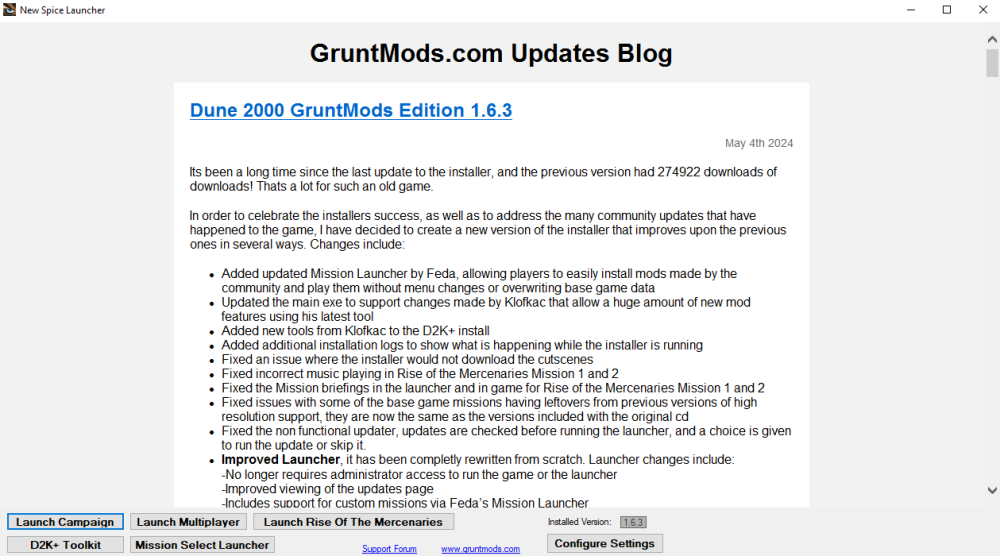-
Posts
1,921 -
Joined
-
Last visited
-
Days Won
3
Everything posted by Gruntlord6
-
I'll be removing it in a future update since people keep treating it like its froze and just leave it for windows to handle. The progress bar doesn't actually show progress and thats why I have it hidden from the install process as its misleading, but at this point I don't see a better way to install it.
-
Should be working fine, what's the issue?
-
New Site Design and OverhaulView the full article
-
If you have a Russian copy of the game I should be able to add official support for it like the other versions.
-
I'll try to downgrade or switch to something compatible so it works with vintage pcs but in general Windows 7 shouldn't be something people use anymore as its very out of date.
-
There was a big change in the executable so thats likely the reason the save isn't working. If you want to finish the save game I would revert back until you complete it.
-
-

Land of Sand -- new Dune-like RTS in development
Gruntlord6 replied to Ciaphas's topic in Other Dune Games
Yea can't fault a guy for not working on a solo project that had no noticeable interest, makes it hard to stay motivated. -
Its been a long time since the last update to the installer, and the previous version had 274922 downloads of downloads! Thats a lot for such an old game. In order to celebrate the installers success, as well as to address the many community updates that have happened to the game, I have decided to create a new version of the installer that improves upon the previous ones in several ways. Changes include: Added updated Mission Launcher by Feda, allowing players to easily install mods made by the community and play them without menu changes or overwriting base game data Updated the main exe to support changes made by Klofkac that allow a huge amount of new mod features using his latest tool Added new tools from Klofkac to the D2K+ install Added additional installation logs to show what is happening while the installer is running Fixed an issue where the installer would not download the cutscenes Fixed incorrect music playing in Rise of the Mercenaries Mission 1 and 2 Fixed the Mission briefings in the launcher and in game for Rise of the Mercenaries Mission 1 and 2 Fixed issues with some of the base game missions having leftovers from previous versions of high resolution support, they are now the same as the versions included with the original cd Fixed the non functional updater, updates are checked before running the launcher, and a choice is given to run the update or skip it. Improved Launcher, it has been completly rewritten from scratch. Launcher changes include: -No longer requires administrator access to run the game or the launcher -Improved viewing of the updates page -Includes support for custom missions via Feda's Mission Launcher -Code is more optimized and less buggy Improved the installation speed of the game Improved Cutscene installation, now happens without additional user interaction Improved the size of the installer, it is now 116mb smaller then pervious version Removed several files in the install directory that are no longer usedYou can head over to the download page to download the new version of the installer, in the coming weeks I will be working to try and make it even easier to install community content and expand the game's potential. If you have any issues with the new version or ideas for how to improve it, please feel free to let me know.
-
It generally not very highly regarded as good port, thats likely why it doesn't have many people looking to mod it. It's also inherently harder to mod console games then PC ones.
-

D2K+ News: Fixed contact us and submission Pages
Gruntlord6 replied to Gruntlord6's topic in Dune Editing
Nice to see the bot still works with news posts after all these years -
Hey everyone, we just completed a migration to a new server with more resources. As part of this, I did a full check of the system and found that the email settings on the server somehow were no longer correct. I don’t know if this was an existing issue with the previous site or a new one from the migration, but either way everything should be functional as of now. If not, feel free to use the contact form or reach out to me on the forum and I will make sure it is corrected. Edit: Looks like something happened overnight and took down the server, we have reverted back to the old one for the time being. Discuss this on the forum Posted by: gruntlord6 View the full article
-
Have you tried in windowed mode?
-
It's been a while but a tradition I have with new devices is to try and install Dune on them and see how they run. I'm daily driving the steam deck as a Windows Desktop using a docking station and following my tradition installed the GruntMods Edition and fired it up. Surprisingly runs fine out of the box, despite Windows 11 having a habit of randomly breaking things compatibility wise there were no issues running in windowed mode at 100hz at 1920x1080. Thanks @FunkyFr3shfor the hard work you did on the high res patch.
-
You can use that option on any version of the game, it's just included by default in the Gruntmods Edition. https://d2kplus.com/dune-2000-debug-menu/
-
My apologies, some bot protection on the server triggered that. I've fixed the issue and the direct download should function correctly.
-

OopenRA Dune2000 features on GruntMods?
Gruntlord6 replied to FGDSmaster's topic in Dune 2000 Support
OpenRA is a completly different game engine, thats why it doesn't work with the original missions. Everything in that version of the game is recreated from scratch to work in the new game engine as far as I am aware. -
Not too sure, maybe @dato 2000 can help troubleshoot?
-
It doesn't end, there was plans to make different versions of the map but I lost track of the mission script. If I ever finish Rise of the Mercenaries this would be my next project.
-
I do plan on releasing the third mission at some point, I had a working blueprint a few years ago but had to figure out some mission logic and lost the files in a computer move. I've still got it all in memory though so when I eventually get the chance I will finish it.
-
Finally updated the page, should be all good to go: https://d2kplus.com/map-and-mission-editor/
-
Klofkac has released an update for his Map and Mission Editor, this time reaching version 2.0 Here is list of changes done since the last release (pre-release 5): Added: When you attempt to save over original game file (map, *.bin etc.) editor will show a warning and let you choose not to save Added: When […] View the full article
-
Klofkac has released an update for his Map and Mission Editor, this time reaching version 2.0 Here is list of changes done since the last release (pre-release 5): Added: When you attempt to save over original game file (map, *.bin etc.) editor will show a warning and let you choose not to save Added: When you have configured Campaign and Mods folder on your mission and attempt to save changes in structures or tileatr editor, editor will automatically save the files into Mods folder (and automatically create Campaign and Mods folder if it did not exist) Added: Structures editor will save only those files (*.bin, data.r16, sound.rs) where any modifications were made. That does not apply to Templates.bin, Armour.bin, Builexp.bin, those will be always saved regardless if modified or not. Changed: Renamed “firing flash” to “muzzle flash” Added: More “Save and test” options in Structures editor (i.e. launching a game without launching any mission) Added: In Structures editor you can view images in raw mode, as well as in player colors of any of 8 players. You can also view image palette. Added: Export and Import images in structures editor. You can import a 256-color paletted bmp image and you can import your custom palette this way. You can import building/unit icon by clicking on that icon. You can edit image’s frame size and offsets. Added: You can edit Samples.uib entries in structures editor and rename sounds in Sound.rs. Added: Export and import unit voice data. It will import samples.uib entries as well as .wav files into sound.rs automatically. Added: Manuals (mapping manual, event and condition manual…) are stored in “doc” folder and are accessible from Help in main menu Fixed: Finite spice blooms now have proper names (number of respawns) in misc. object list Added: Mission launcher feature (replacing game files with files from mods folder). If you set the config “CleanUpExtraModFilesAfterLaunch” in D2kEditor.ini to true, it will automatically clean up all extra files after the game ends, so it will leave your Dune2000 folder clean and in same state as before launch. Changed: Simplified “Launch with settings” dialog Fixed: Worm spawner is now treated as a normal unit and is counted in map statistics, which now give the exact proper number of total structures in a map. Added: Crate counter (to be used when static crates are supported) Added: Automatic “Apply changes” in Events and Conditions window. You no longer need to click Apply changes button or press Enter every time you do a change in a mission or event. Your changes are automatically applied when you switch to a different event/condition, on closing window and on saving a map. Added: In structures mode you can erase structures when right button is held and mouse is moved Click here to view the page Discuss this on the forum Posted by: gruntlord6 View the full article
-
What kind of Operating system and computer are you using? I tried a fresh install on a Windows 11 laptop and everything worked out of the box. Hopefully with more information we can resolve the issue.
-
What mission are you trying to launch?