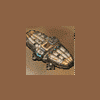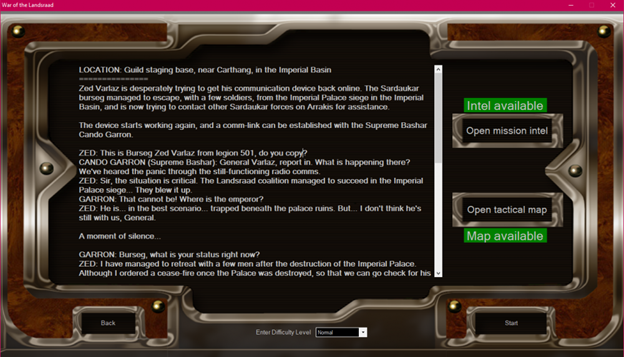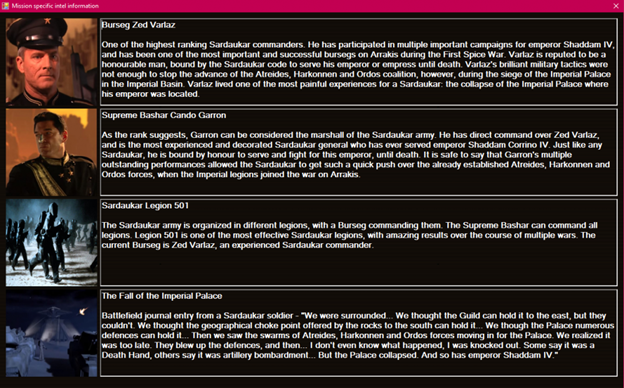Leaderboard
Popular Content
Showing content with the highest reputation on 07/06/2020 in all areas
-
Hello everyone. As you should know already, the current Mission Launcher was created by Funky, and he was kind enough to give me the source code so I can work on it and improve it. And that is what I did. The new version of the launcher allows modded files PER MISSION, that get installed and reverted automatically by the launcher, so the player doesn't need to copy any mod files anywhere. Besides, there is also a new briefing screen, which has support for a bunch of Intel entries displayed in a popup window and a tactical map, both being possibilities to either enhance the storytelling of your campaigns or to provide tips & tricks regarding your mission. This is the release of version 1.2.0, which includes the following new features and bugfixes Features Automated mod file installation per mission, mods get reverted once the game is closed Same for colours.uib: now you can have custom colors per mission as well New UI elements for the briefing: Show Intel button and Show Tactical Map button Ability to add intel entries and images for these entries to your mission (see screenshots below) Full Changelog v.1.2.0 ======= Added support for automated mod file installation per mission Added new UI elements to the briefing view: Show Intel button and Show Tactical Map button Partially fixed flickering when scrolling long briefings Added a new campaign, with a corresponding custom campaign window: War of the Landsraad, by Feda, with 50 new missions in total Added a manual describing how to use the new features It is ALWAYS advised to create a backup of your game before working with any mods, so please do that, just in case. The launcher will also back up anything you had inside the dune data folder when you run a modded mission. You can find the backups in your <Dune2000Root>/MissionLauncherBackups. Dune 2000: GruntMods edition is recommended for this, but it should work for the DuneMaster version as well, although I haven't tested this. There is a manual included with the package, please read that for more in-depth instructions on how to use this and how to create missions that can take advantage of the new features. The Launcher comes with a brand new Campaign as well, featuring 50 new missions, 5 for the Sardaukar and 15 for each of the three main Houses. The campaign is called War of the Landsraad, and it created taking advantage of the new features. This means you can use this as an example of how to use the automated mod file support and the intel feature. As I said, all this info is in the manual as well, so read that. Download it from HERE (current version is: 1.2) For information, screenshots and other details about the new campaign, War of the Landsraad, please read THIS TOPIC For a video demonstration of the new launcher, have a look at this: https://www.youtube.com/watch?v=kHQr87vC3j8&t If you have further questions, you can talk to me directly on Discord by joining our Dune 2000 Singleplayer modding server: https://discord.gg/Adwfxxe Special thanks to Cm_blast, for testing it, and FunkyFr3sh, for giving me the source code of the Mission Launcher to work on it. Here are a few screenshots.1 point
-
[UPDATE] The second pre-release version is now available, including important new features! Go to this post for download and more information: https://forum.dune2k.com/topic/28802-map-and-mission-editor-new-major-version-20-pre-release/?do=findComment&comment=400216 Hello all! It's time for a new major version of D2kEditor! Version 1.4 did not get any final official release, but it looks that it had so many and huge changes and new features from last version 1.3, so I decided that it really deserves a new major version number. All the changes and new features are described and discussed in the other thread (https://forum.dune2k.com/topic/28587-updated-1462020-map-and-mission-editor-v14-release-candidate-3-full-of-improvements-and-new-features/), but I'm making this new thread. The current version is yet far from being complete, but I just wanted to give it away for anyone who is interested in it and eager to try it out! Here's download for the first pre-release version: [OUTDATED] Please take pre-release version 2 from here And here is changelog (this includes ONLY the changes made since last release, v1.4 rc3): Changed: Spice Bloom graphics is now transparent Added support for new Mission Launcher: - New fields under additional Mission.ini file settings: "Campaign folder", "Mods folder", "Colours.bin file", "Players.ini file", "Intel ID" - Editor can load custom COLOURS.BIN file for individual mission, specified under "Colours.bin file" field - Editor can load custom player names from .ini file for individual mission, specified under "Players.ini file" field - Editor can load modified buildings&units graphics for individual mission from specified Campaign and Mods folder - Editor can load modified buildings&units configuration for individual mission from specified Campaign and Mods folder - Last two points are useful for mapping with modded game resources (i.e. new/replaced units) - Editor will load following graphics/config files for individual mission from this folder structure: {Dune2000 root folder} |- CustomCampaignData |- {Campaign folder} |- Colours |- {Colours.bin file} |- Players |- {Players.ini file} |- {Mods folder} |- graphics |- structures.bmp |- misc_objects.bmp |- config |- structures.ini |- misc_objects.ini |- buildings.txt |- buildings2.txt |- units.txt |- data |- bin |- TILEDATA.BIN And here is the VERY COMPLETE changelog since version 1.3. A huge list, isn't it? Enjoy! Looking forward to your feedback. D2kEditorv2.0pre1.zip1 point
-
I am looking at one of the big .bin files. This is currently a very preliminary research, as at this stage all I can do is to recreate the past discoveries by TibEd and other people, before I can break new ground. As such, this is a very preliminary research. I hope to share this here so in the future, other people can read and save on the discovery (I can also put my research on GitHub or something, but I have not put my mind into that) Here is what I guess the game executable reads the Templates.bin file and splits it into different areas. These structural divisions is fundamental to how the game interprets the bin file. For instance, the game will reserve a block of memory for Unit data, and a different memory block for Building data. With the help of TibEd and running the game, these are my guesses on what each section belongs to. ------------------------------------------------------ Text copy of above image ------------------------------------------------------ At a glance, the game appears to support up to 60 unit types, 100 building types, 64 weapon types and 64 explosion types. I attempted to change what I suspect to be the Unit and Building Count, and I have some varied responses: Decreasing the values and loading a mission where such a value is needed leads to crash on mission load. Setting Unit Count to 0x00 up to 0x19, and loading A1V1 leads to crash at mission load with error "MyVersionOfUnit didn't find a unit". Setting Unit Count to 0x1A just below the Sandworm ID (25), leads to crash to desktop (no error message) Setting Unit Count to 0x1B just equal to the Sandworm ID (25), and loading A1V1 leads to working game, with graphically maimed animations and offset build icons Haha, Construction Wind Trap Setting Building Count to 0x3B (59), and loading O9V1 leads to crash with error related to the Imperial Palace (ID 59, or the 50thbuilding in the list). Setting Building Count to 0x3C (60), and loading H5V1 leads to crash with error related to the Harkonnen Special Outpost (ID 60, or the 61st building in the list). Setting Building Count to 0x3D (61), and loading O4V1 doesn't lead to crash, but the player loses instantly (since the Ordos Special Outpost (ID 61, or the 62nd building in the list)... does not exist??). This happens on both the -spawn and normal launches of the game. I am not sure why this behavior is different from the Harkonnen version. Changing other values in the surrounding region may lead to lead to very damaging graphical glitches. Clicking on the building queue (to construct a building) may lead to crash due to 'BlitErrors' Hypothesis: Unit Count and Building Count works like what I think they do, but their DATA.r8/.r16 folders may be arranged specifically to the exact number of items. Either this could be controlled by the .bin file, or it is hardcoded and any modder working on adjusting the counts need to also pad their DATA files so that the image sequences are aligned correctly. This is the extent of my current research. More to come.1 point
-
The campaign map (also known in the game as 'Globe') had always fascinated me. Today I try to decipher what makes it work. When you first start a new campaign, you see the campaign map evolve from a globe of Arrakis (or if you did not have a working cutscene file, just the map). Then the following occur: The game announcer (SFX voice) opens the campaign with three statements. One for Atreides, one for Harkonnen, one for Ordos. The order depends on which house you chose to play as. Let's say you picked Atreides. In fact, we may use this video as reference: https://www.youtube.com/watch?v=-x9MahcVn7k The game announcer opens with the first statement about Atreides. Concurrently, the map animates, and some regions are colored blue, left to right. The game announcer delivers a second statement about the Ordos. Concurrently, the map animates, and some regions are colored green, left to right. The game announcer delivers a second statement about the Harkonnen. Concurrently, the map animates, and some regions are colored red, left to right. Two Atreides icons appear on the map. The game releases control to the player. The player may select the regions where the icons are, or perform other actions (Save, Load, Quit). If the player selects a playable region, the game takes the player to the briefing for that mission. For the most part, these actions are controlled by the campaign.uib file, I have found out roughly how it works, and other interesting tidbits related to the single-player campaign. My findings are summarized in the image below: ------------------------------ Text copy of the image description: ------------------------------ More detailed explanation: The campaign.uib file is divided into 3 Houses, each House with 10 104-byte sections. Each section represents a mission 0 to 9. Mission 0 appears to be a setup performed before animating Mission 1. The campaign.uib file is loaded into the game memory (0x00795708) at startup, like other uib files. If changes are made to the file while the game is in progress, the game has to be restarted for the changes to apply. The executable has hardcoded the following limits: 3 supported Houses, 9 supported missions, each mission having 2 supported versions (V1 and V2), and 27 map regions. Changing those require modifying the executable. The campaign map is split into 27 map regions. The background piece is DUNEMAP2. The graphics for each map piece lies in /data/UI_GFX/regions. The position and polygon hitbox are hardcoded in the game. The polygon points appear to be a POINT (int x, int y) array in executable addresses 0x004be3fc to 0x004beb84. Reference Flow: Atreides Mission 4 - https://www.youtube.com/watch?v=_3hZzNg9TrA When the player enters the campaign map, the game first notes which mission the player is going to play. (If the player just completed Mission 3, then the next mission is Mission 4) The game notes which House the player is playing as. (E.g. this is an Atreides campaign) The game will then load up the regions for all previous missions for the player's house. Specifically, it begins from a blank map, and starts awarding regions to each houses for each mission up to the previous mission map (right before the previous mission): Atreides Setup (or 'Mission 0'): Atreides is awarded regions 2, 3, 4. Harkonnen is awarded regions 12, 18, 22. Ordos is awarded regions 21, 25, 27. Atreides after Mission 1: Mission reward: regions 7, 8 to player House (Atreides). Atreides is awarded region 1. Harkonnen is awarded regions 13, 16, 19. Ordos is awarded regions 15, 17, 20. Subtotal: A = 1,2,3,4,7,8. H = 12,13,16,18,19,22. O = 15,17,20,21,25,27. Atreides after Mission 2: Mission reward: regions 5, 6 to player House (Atreides). Atreides is awarded nothing. Harkonnen is awarded regions 9, 26. Ordos is awarded regions 24, 11. Subtotal: A = 1,2,3,4,5,6,7,8. H = 9,12,13,16,18,19,22,26. O = 11,15,17,20,21,24,25,27. Player's previous mission was mission 3. Stop here. The game renders this map. The game begins the first SFX / Animation cycle: The first SFX for Atreides Mission 4 is C_A4a. Announcer plays the corresponding speech (AI_MAP4A.AUD) Concurrently, the first house to be animated is House ID 0 - Atreides. Since House Atreidies is also the player's house, the Mission 3 reward (regions 10, 11) and Atreides' own advancement (nothing) shall be given to House Atreides. The map animates the colors of regions 10 (unoccupied) and 11 (Ordos) changing to the Atreides blue. (while the speech is ongoing) First SFX / animation cycle end. The game begins the second SFX / Animation cycle: The second SFX for Atreides Mission 4 is NONE. Nothing is played The second house to be animated is House ID 1 - Harkonnen. Region 14 shall be given to House Harkonnen. The map animates the colors of region 14 (unoccupied) changing to the Harkonnen red. Second SFX / animation cycle end. The game begins the third SFX / Animation cycle: The third SFX for Atreides Mission 4 is NONE. Nothing is played The third house to be animated is House ID 2 - Ordos. Region 23 shall be given to House Ordos. The map animates the colors of region 23 (unoccupied) changing to the Ordos green. Third SFX / animation cycle end. The game looks at the mission versions for Atreides Mission 4: Version 1: Region 9, Mission: A4V1, Atreides Icon (AT_POINT) rendered at point 193, 75 Version 2: Region 0... Skip. The game renders the animated Atreides icon, and activates the hardcoded polygon for Region 9 and links it to mission A4V1. The game releases control to the player. If the player hovers over Region 9, he'll get an attack cursor. If the player clicks Region 9, he will be taken to the briefing for A4V1. The player starts playing the mission The initial music is indicated to be FREMEN. This will be first music that is played on starting the mission. The mission score multiplier is 2.5 (byteform 00 00 20 40). If he wins the mission, the score screen will divide 2.5 x 200 = 500 points between the player and the enemy AI. If the player wins the mission, the next campaign map will see Region 9 animated to turn to Atreides control. The values covered in green are values taken from campaign.uib. How moddable is this file? Alas, not very... Although you can change the values in campaign,uib as you like, the game logic imposes some rather arbitrary restrictions: Hardcodes: 3 Houses, 9 Missions, 2 Versions of one mission, 27 map regions Hardcodes: The region polygons for mouse selection. You can draw new regions however you want, the clickable region is still the same. The house icon is only for show. Region changes are cumulative. Campaign maps further down the campaign depend on the maps before it. You cannot return a region to a neutral color. Between any two missions, a non-player house can be awarded a maximum of 3 regions. The player house has the same limit, except that it is also awarded the player's targets from the prior mission, potentially bringing up the number to 5 (3 + v1 and v2 of previous mission). You cannot chose not to award the player's targets to the player's house. For example, A1V1 is Region 7, A1V2 is Region 10. Both regions will be Atreides after mission 1; you cannot make the house take only one region. However, I believe another house could take Region 7 from House Atreides during their animation phase. 1 Mission, 1 Campaign map. Doesn't look like it supports diverging paths and story branches. Only a linear march to victory. However, you can... Enable missions and define them on the campaign map, which were disabled by the original devs (A4V2, A5V2, A7V2...), provided you have made the missions for them. Change how the regions move around. With creativity you could make very interesting map progress with the 27 regions given to you. If you have new icons, this file can help you adjust their placement on the map. If you have new regions, you might have to look at the executable instead. This is quite the lengthy explanation, but I hope this is a start to understanding one of the more elusive UIBs we have in Dune 2000. EDIT: Fix typos. EDIT2: It appears I was wrong. Byte 56 / 0x38 (int) is indeed used during the second animation cycle, not the third. Updated the image and text to match.1 point
-
Hello fellow commanders / modders, I had spent the past few nights looking through some of the past research on the executable and data files, with the intention of uncovering past limits and removing some limitations of the game. My main inspirations are: Data modding (without modifying the executable) Uncovering what each data bit in each of the major .bin file means Uncovering what each data bit in each of the major table file (.uib) means Uncovering how the game registers a unit / building and links resources to it (bin, data.r8/r16, sounds.rs), allowing the possibility of adding new units / buildings. Executable modding (modifying the executable) Removing size restrictions (example: the number of entries in Colours.bin), where possible Merging the changes by other patches (if I ever figure out how the individual patches work, like the build queue patch) Expanding the mission triggers system (Conditions / Events system) My main investigative tool is Ghidra IDA. I use it mainly to read and interpret the Dune2000 executable and find where the data gets put in, and leave a trail of annotations / comments. It is like playing Minesweeper on a grid with almost 1.8 million cells (the size of the Gruntlords Dune2000 executable is about 1.795 million bytes). One of the obstacles I face is that I am late to the party. Thus, I am re-discovering what others have found before e.g. Intelligent Games had two mission event action codes 12 and 13 defined and named (BLOXFILE, ATTRIBFILE), but an internal parser converts them to invalid code 20, and there is no handling of those codes, suggestive of a scrapped mechanic. I discovered this yesterday. Kloflac, FunkyFr3sh and co. discovered this in 2015. So, I have changed my endeavor to collate what other people have researched, so that I can work on most updated information on the game's internals. I found one of the resources to be very valuable in my initial research, as it collated and documented the list of changes made to the game since the last official patch (1.06): https://github.com/mvi/dune2k Unfortunately, it is no longer maintained (https://forum.dune2k.com/topic/26661-dune-2000-106p-game-patching-bug-fixes-new-features/page/19/?tab=comments#comment-391397) and a lot of changes have since been made to the current Gruntlord / CnCNet version that were not present in this record: For example, the patches to fix several mission events (Trigger Actions as known in the RA/C&C world), described from here onwards: https://forum.dune2k.com/topic/26661-dune-2000-106p-game-patching-bug-fixes-new-features/?do=findComment&comment=390766 , are absent in this source. The addition of the PlayMusic (action code 21) is very valuable patch, and it would be much easier to tweak a C-source file that implements the additional function branch that calls the PlayMusic function and re-patch than re-hack the post-patch executable. While I could run through both versions and make comparisons to append to my findings, I feel like a lot of time could be saved if the sources for those changes are available somewhere. In addition, I am quite confident I would trip over many of the same bugs from 2015 till now as I try to rebuild my interpretation of other people's changes to match the current game version. I am thinking of rebuilding the list of changes, and then use the research thus far to suggest new ones. This task is not an urgent task, as I would be spending my time reading all those BIN files first. But if I want to go about making changes to the EXE, without these prior information, it would be quite an inconvenience spending months to re-research what has been researched. Basically, I am hoping that instead of playing a new game of 1.8 million cell Minesweeper, I get to continue some other person's game where some cells have already been uncovered and navigated. I get it that it has been a long time since those research were taken, and the game of research may have been stopped at some parts. I am willing to continue this game. So, here, I ask if there are resources available that lists the source of changes that converted the original Westwood 1.06 patch to the current Gruntlords executable version, and any annotation that came with that research. Hopefully these are public; I am not sure how to go about getting permission to use knowledge that aren't public and put them in my fork of MVI's project.1 point
-
Here's another update in D2kEditor. Here is a screenshot, can you spot all the new things? As you might know, I was working on implementing support for per-mission editor graphics and configuration files (I mean those .ini files under config folder). This can be extremely helpful for creating missions using modded game resources, as you can use i.e. the modified graphics, unit and building configuration per individual mission. Here is example of changes I made: - Modified graphics/structures.bmp (just swapped colors for a simple demonstration) - Modified graphics/misc_objects.bmp (changed the background tile for spice bloom) - Modified config/structures.ini (added Flame Tank on the list of units) - Modified config/misc_objects.ini (renamed Spice Bloom to Wood Bloom) - Modified config/players.ini (renamed player names - already showed previously) - Modified config/mis_units.txt (this is list of units for Events and Conditions, added Flame Tank on the list) - Modified COLOURS.bin - Modified TILEDATA.bin Here is the example folder structure and how editor loads it: CustomCampaignData |- WarOfTheLandsraad |- Colours |- colours_O9.bin |- Players |- players_O9.ini |- WOL |- config |- structures.ini |- misc_objects.ini |- mis_units.txt |- graphics |- structures.bmp |- misc_objects.bmp |- data |- bin |- TILEDATA.BIN So the file loading logic is in line with mission launcher folder structure. The _mask bmp files are created automatically, if missing.1 point
-
MVI (and some others who I don't know) made a lot of progress deciphering the format of various UIB files, culminating in the release of an editor that works on many uib formats. For the menus.uib, the each menu entry had: a key name (that UIL searches for when attempting to open a new menu), a value (the file that represents the menu to open) and two unknown integer values, named Unknown1 and Unknown2. I'll let Ghidra explain the unknown values for me. (Apparently the game has functions converting other files into UIB files. Probably used for debugging or their development, but very useful for reverse engineering their formats) ---------------------------------------- Unknown 1 (int): Determines how the menu fades in 0 = Fade From Black? (From videos of the game, this appears to be Fade From Black. However, my game does something weird when this is used, drawing a black rectangle at point 0,0 during the 'animation' phase). It could be due to the patched game, a graphics setting or that some legacy Windows broke on newer Windows. See below for a more visual result) 1 = Unused (the game flickers when you use this. I suspect this is for fading out but it doesn't play well as a fade in sequence) 2 = Tween (looks like the proper fade blending the menu and the background behind it) 3 = Skip (no transition. The new menu pops in) Other values (I only tested '4') = The new menu is not drawn, but is functional. See below for a more visual result) ---------------------------------------- Unknown 2 (int): Determines how the menu fades out 0 = Unused (the game flickers when you use this. I suspect this is for fading in but it doesn't play well as a fade out sequence) 1 = Fade To Black? (From videos of the game, this appears to be Fade To Black. However, my game does something weird when this is used, drawing a black rectangle at point 0,0 during the 'animation' phase). It could be due to the patched game, a graphics setting or that some legacy Windows broke on newer Windows. See below for a more graphical result) 2 = Tween (looks like the proper fade blending the menu and the background behind it) 3 = Skip (no transition. The new menu pops out) Other values (I only tested '4') = The background behind the closing menu is not drawn, but is functional. See below for a more visual result) ---------------------------------------- The tests are perform by modifying the entry for DIFFICULTY / skill.uid. This menu is called when you click Start New Game on the main menu. Visual - When using value 0 or 1 (Fade) as fade in / fade out For an example of a working Fade To Black, see 3:20 of https://www.youtube.com/watch?v=-x9MahcVn7k where a Fade To Black was demonstrated from the campaign map. Visual - Value 4 for Fade In Menu did not appear, but is active. Buttons will paint over the screen when you interact with them. Visual - Value 4 for Fade Out Menu did not disappear, but the previous menu (main menu) is active. Buttons from the currently active menu will paint over the screen when you interact with them. With this I think the description of the Menus.uib is complete. I hope this gives modders more control over the UI behavior of their experiments. :) EDIT: Corrected errors - it was Fade (value 0,1) that was giving display glitches, not Tween. Also added more information on the fade behaviour.1 point
-
More information on the fade (value 0, 1). It appears that the Fade to Black and Fade from Black works. The only issue is that the game uses a black rectangle to simulate the fading process. And the size of this rectangle follows the original resolution. This is what is seen on a game with the original dimensions (640 x 400) Looks like hi-res patch has some more work to do. :D1 point
-
Another update: Apart from loading custom COLOURS.BIN file per each mission, editor can also load customized list of player names per mission! @Feda you would be interested (hope I used correct names, this is just for demonstration): Rather a cosmetic thing in the editor, but I believe it can help a lot when designing events for the mission: Much better, isn't it? All you need to do, is to place .ini file into Colours folder. The file name is same but extension is .ini instead of .bin (for example colours_O9.ini). And the file structure should be same as config/players.ini in the editor folder. [Player1] name=Tleilaxu Right short=TlxR [Player2] name=Tleilaxu Left short=TlxL [Player3] name=Ordos short=Ord [Player4] name=Tleilaxu Mid short=TlxM [Player5] name=Capital Power short=CapP [Player6] name=Capital Small short=CapS [Player7] name=Capital Main short=CapM [Player8] name=None short=None You are right. For higher indexes, editor will display black color.1 point
-
Todays updates: - Added new fields related to @Feda's new mission launcher (Campaign folder, Mods folder, Colours.bin file, Intel ID) - Added player color marker next to Allocation Index field (player colors are loaded directly from COLOURS.BIN file, same colors are drawn on minimap) - Added logic to automatically load COLOURS.BIN file directly from respective campaign data folder and according to "Colours.bin" file field Next plans: load editor configuration (structures.ini, players.ini, ...) and graphics files (structures.bmp) for individual mission from custom campaign data folder, making editing with modded files much easier1 point
-
Another update! RC3 is out! Download: D2kEditorv1.4rc3.zip Thank you all for your bug reports and feature suggestions. After taking some break after releasing the previous version, I finally resumed my work on D2kEditor and I was happy to implement another set of improvements and new useful stuff you asked me for. Sorry for a bit of delay and no responses - I was taking into account all your comments and I hope I did not forget about anything. It's quite difficult to keep track of all comments and suggestions that are scattered around many different threads. I suspended my work on the Mission Launcher. The main reason is, that a new mission launcher is currently under development by @Feda and I did not want to make something duplicate, which would work in different way and be incompatible. I still want to get in sync with Feda's mission launcher and make a support for it, and add even more support for loading modded files in the editor. Finally, after all, I decided to imlement @D2k Sardaukar's request about random background map for painting sand and rock (see https://forum.dune2k.com/topic/27824-map-and-mission-editor-finally-a-small-update-after-all-version-13-released/?do=findComment&comment=396039). Finally I got an idea how to reasonably implement this into the program. Thank you very much for these words. Seeing a new and active member in our small community is actually a motivation for me, who knows whether anyone else like you will yet appear. I hope you still get a new breath and continue making good quality missions, like the one you started up with. Having better tools and work getting done easier can be a good motivation for you, too. And here comes the most interesting part: The list of changes and new things in this version: Added: Mark Wall & Concrete owner side feature. Available as 4th toggle button "Own" below minimap (or Ctrl+W). "Show unknown specials" option was moved under Settings menu. Added: Map error check for Refineries per player limit (10 max) Added: Total column to map statistics (now it's easier to get total amount of structures in a map) Fixed: Map statistics grid scrolling with mouse wheel Added: Player names loaded from "config\players.ini" file are used in all places in editor and no longer hardcoded Added: Minimap colors for buildings and units are loaded from game's COLOURS.BIN file. Original COLOURS.BIN file is shipped with editor. Changed: Allegiance buttons on Mission settings window are changing in this order: Enemy -> Ally -> Neutral Added: Defence areas can be selected directly from map. A button will appear when you select a defence area in AI editor. Added: Use random paint map feature. Predefined 128*128 background map of clean sand and rock is used for painting. The advantage is better distribution of random sand/rock tiles and more natural look. Can be turned on in Settings. Fixed: Spacebar was not always working for switching from block preset window to tileset window Fixed: Filling of area surrounded by spice with spice Added: Remap tiles feature Added: A simple mission launcher Added: "D2k Mapping Manual" document As before, I would like to ask you to go through the list one by one, and verify whether everything mentioned got fixed and it's working as expected. Thank you. @Feda I will still need to get in touch with you, regarding addition of new fields related to new mission launcher. I need to understand exactly how it's going to work.1 point